Over the last two decades we witnessed a massive digital growth, which changed the way we use our documents. For some time now, the majority of our files, such as reports, contracts and project plans, are being stored in PDF, since it’s the most popular format available. It is portable and universal, and it makes files look the same on Windows, Linux, Mac or any other operating system. However, the PDFs biggest popularity comes from the fact that it cannot be edited easily.

To this day, the PDF has kept its biggest flaw — if you would like to change its content, you will need to invest some time into it. Nevertheless, you can also find a third party software that can convert or edit your PDF file in a heartbeat. But, picking the right tool for the job can be time intensive and risky.
This is where Investintech’s Able2Extract 10 jumps in. This all-in-one PDF solution lets you create, edit and convert any PDF, no matter its complexity and size, into fully editable file format. It’s equipped with a familiar interface, which means anyone can quickly learn how to use it’s three main features:
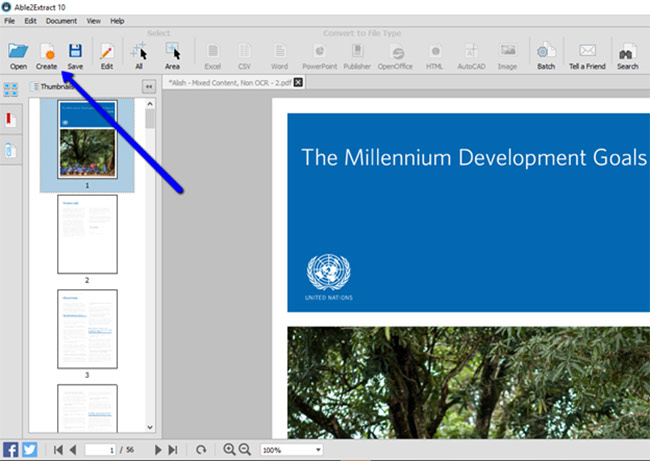
PDF Creation
You can use Able2Extract to create a PDF document from any printable file format.There are 2 ways to do that:
- Click on a “Print” button inside a Word file and choose Able2Extract printer.
- Click on “Create” button inside Able2Extract and pick a document you’d like to print to PDF.
This second approach is a neat feature if you want to create a PDF for a web page, presentation, notepad, image or any other purpose.
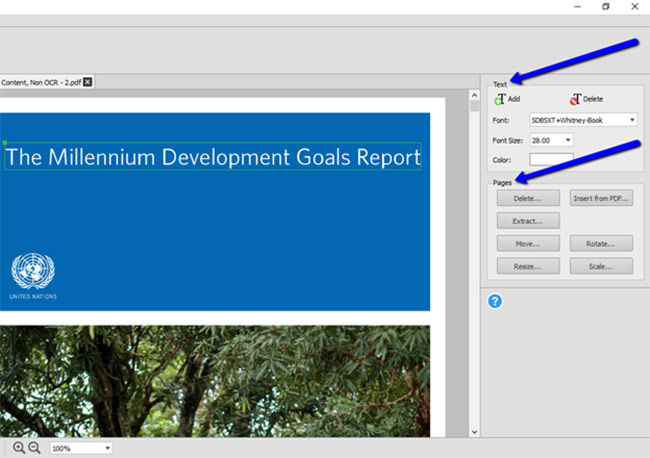
PDF Editing
Able2Extract 10 enables you to directly edit your PDF content right inside the software. It has a powerful PDF editor that provides unique editing features and lets you perform basic and advanced edits in no time. The tool’s editor interface is slick and user-friendly, without unnecessary options and buttons.
By clicking on the “Edit” button in top menu toolbar you can:
- Add text or remove text blocks
- Rearrange one or several pages
- Merge multiple PDF files into one
- Rotate pages across the document
- Resize any page in just 2 clicks
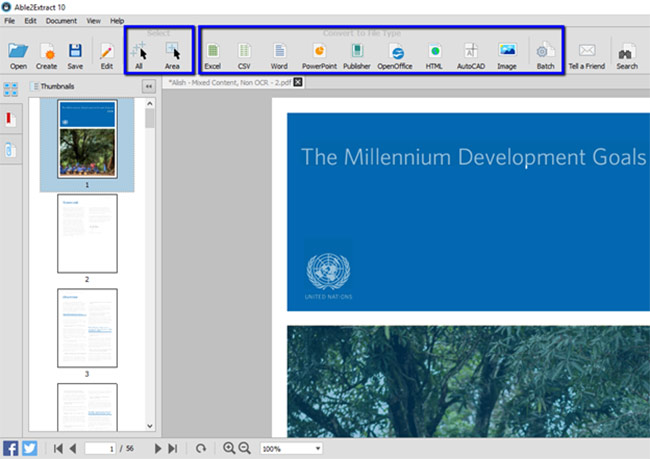
PDF Conversion
Besides creating and editing, Able2Extract can also convert any PDF file to an editable format. Conversions are fast, 100 percent accurate, and performed in three simple steps: open, select and convert.
You open your PDF by clicking on the “Open” button situated in the top left corner, select area and click on the desired file type. Since Able2Extract is one of the best PDF conversion suites on the market, it supports conversion to, up to, 12 different formats:
- PDF to Word
- PDF to Excel
- PDF to Image
- PDF to OpenOffice
- PDF to PowerPoint
- PDF to HTML
- PDF to AutoCAD and more
Conclusion
Able2Extract 10 is, in many ways, a useful product, and probably the only PDF tool you’ll ever need. A single-user license goes for $99.95 and the professional one is $129.95. The software is available for Windows, Mac OS, and Linux users and comes equipped with a 7 day free trial that lets you test it thoroughly.
Able2Extract 10 Review: Create, Convert and Edit Your PDF,




