Everyday we see new stuff showing up on YouTube channel. Some videos are really good spread like a viral while some fail to impress the audience and there is also another category where people have really done the great job but videos don’t spread i.e. they didn’t set up a proper YouTube Channel which fails to impress the audience. We all know what a YouTube channel can do and help you to earn some good money, now we are going to provide you a guide to create a proper channel so that you can great really good stuff & thus entertain people.
Design your Channel
You all know basic steps then and let’s talk how to become some kind of professional. First of all think about the topic on which you want to open the channel. Then choose the username wisely so that name says the half of the meaning. You can link your Google Plus account to your YouTube channel even so that there is no need to enter all the details again system will automatically sync it as all Gmail, Google Plus, YouTube are owned by Google. In the edit profile section enter name, website address, channel description which describes the purpose of channel. Also don’t forget to add social network links so that subscribers can easily follow you and know about your latest uploads. Add themes and colors, find the one which matches your channel best. Also put the latest video playlist on top so that whenever any one comes to the channel he gets the new stuff first.
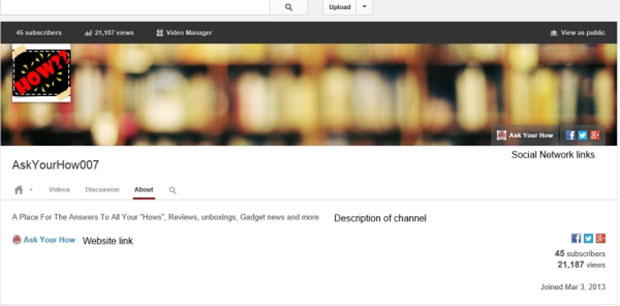
Now is the time to add some professional look to the channel for that first of all suitable profile picture along with cover pic so that it speaks for your channel and people could recognize the channel from it directly. Create a custom cover for your channel, Edit your channels title and tags give them some interesting names.
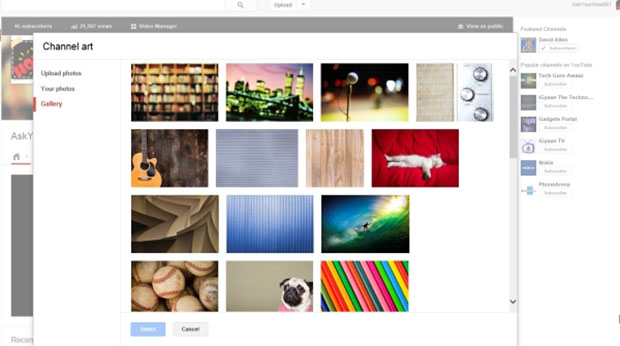
Be Social
Before uploading any video, manage your account settings so that you can get maximum benefit from it. You can connect your Twitter, Facebook and more so that whenever you upload anything new all your followers on social networking sites will get notified. You can also choose among the options which you want to share like upload a video, add to playlist, comment on a video or like a video. Also if you have a blog then don’t forget to add YouTube widget on and link to your blog on your channel. Also try to embed your videos in other videos so that if viewers like the stuff they can watch other one too.
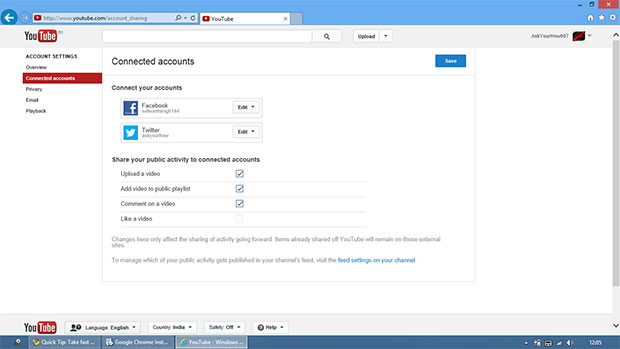
Take Full Control
Now this is the last step as you have done everything and you have even made a video for your channel but before you upload anything make sure to use these important features fully so that it may benefit you and your channel.
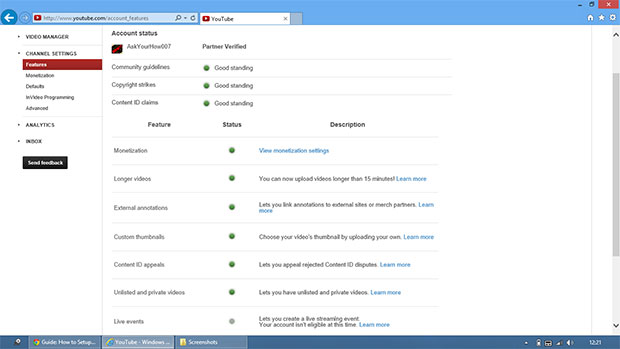
See whether you are a verified partner or not. If yes then good otherwise see all the areas where are you lacking and fulfill the requirements. If you are having good understanding of three important guidelines as shown in figure then you are good to go. Also you should monetize your videos so that you can earn from your popular videos which will ultimately encourage you to make more quality content. As you start uploading videos more green dots will appear and they will make you more intense YouTuber.
Create some great stuff
This is the last and most important step in this hard work. You will have to create some great quality content. You should use some good equipment. We know they are costly but they are just a one time investment. Always make videos in at least 720p. Consider viewer responses i.e. what they like in your videos and what things they think you should change. Also remember always reply to their comments this will help in creating some good viewer and publisher relationship. Set a schedule like what you will do in a weeks time and please DO NOT SPAM!
So these are some ways with whose help you can make a proper channel and entertain people along with this create a social presence and earnings. For an instance you can also see this channel that how they gave it a professional look. Did you like our steps or not tell us in comments also if you have any interesting tip then share with us.
Guide: How to Setup a proper YouTube Channel,





TechCrates
Aug 15. 2013
Excellent guide for YouTube fans, Arsh! Great 1st post and a warm welcome on board! Arsh has joined our Tech Crates Journalists Team 🙂
TechCrates
Aug 16. 2013
Thanks a lot.
TechCrates
Aug 16. 2013
You’re welcome Arsh!
Morshedul Arefin
Sep 15. 2016
Very helpful articles. Thank you for posting this.