Outlook is a personal manager application which is integrated as a part of MS Office Suite. Moreover, Outlook is used as desktop mail clients by many people to manage their personal as well as the official emails. Outlook provides flexibility and reliability to the users in emailing and also in managing tasks, journals, calendars etc. But, there can be certain occasions Outlook prompts error messages while synchronizing the profile with Gmail account. ERROR: 0x800ccc0e is one of the prominent errors that occur while synchronizing Outlook 2010 with Gmail account.
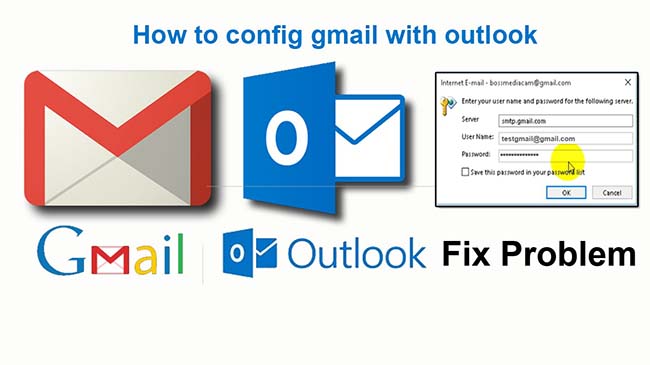
Causes of ERROR: 0x800ccc0e
The root cause of the error message is that Outlook is unable to synchronize its profile with Gmail account. This can occur if
- There occurs an error in the internet connection.
- Any antivirus or firewall is preventing the synchronization process.
- Any mismatch occurs with the ports configured in the system.
- MS outlook 2010 is unable to synchronize subscribed folders.
These are the common situation that leads to synchronization errors. Let’s see how we can fix ERROR: 0x800ccc0e occurred while synchronizing Gmail Account with Outlook 2010.
How Can I Fix ERROR: 0x800ccc0e?
The error can be easily fixed if the root cause for the synchronization error is identified. The first and foremost step to fix the error is to check the availability of the network connectivity. If so, troubleshoot the network settings and get Outlook profile synchronized with Gmail.
Check if any antivirus application installed in the system prevents the synchronization process. If so deactivate the application or uninstall it if required. Sometimes firewall may block the synchronization process and prompts the error. If need then disable the firewall too.
The next method that you can opt for fixing the ERROR: 0x800ccc0e is to check the port settings since wrong port setting can also lead to the synchronization errors. If encryption enabled on your system use port 993 for the connection otherwise, use port 143 for the connection setup.
If Outlook is unable to synchronize the subscribed folders from Gmail account then you can try for the below described steps to fix the error. This may probably help you to fix Outlook error 0x800ccc0e, unable to synchronize subscribed folders. The steps are as follows
- Open Outlook 2010 from your system.
- Go to File menu then select Options from there.
- From Outlook options, select Advanced settings.
- Click on Send/ receive button.
- Opt for the Edit option from the newly opened window.
- Uncheck the box Get Folder Unread Count Subscribed Folders and go for the Use the Custom Behavior Defined Below option.
- The click OK and close the window.
This steps helps you to change the send or receive setting of the account and thereby enable you to fix Error 0x800ccc0e while synchronizing the subscribed folders in Outlook 2010 from Gmail account.
If none of the above solution fixes the Error 0x800ccc0e you can even try the enable less secure apps setting from Gmail account and then try to synchronize the Gmail account with Outlook 2010. This may surely fixes the synchronization error in outlook 2010.
Conclusion
Outlook is the most commonly used mail client around the globe. The synchronization is an important process carried in order to send or receive a mail in desktop. Error can occur while synchronizing Outlook with the Gmail server. The Error 0x800ccc0e one such error that occurs while synchronizing Gmail account with Microsoft Outlook 2010 can be due several reasons. And any of the above mentioned solutions may help you to fix the error.
Fix Outlook 2010 Error 0x800ccc0e While Synchronizing GMAIL Account,


Tom
Aug 23. 2016
hey Daniel, thanks for sharing
Kim
Aug 26. 2016
Thank you! Helped me a lot
Smith Wiliam
Jun 03. 2019
Great article! Read blog about How to Fix Lexmark Printer Offline to Online Errors by Lexmark Technical Support Experts.
error code 0xc0000034
Aug 05. 2019
Great Post about Tracking Trends. Keep up the good work sir. Thanks for sharing
Oliver Godfrey
Oct 11. 2019
This article is really nice to see. In my experiences, when you want to fixing the outlook error you have to do two things majorly that is, repair the outlook and delete the duplicate accounts.
elisa martin
Dec 30. 2019
I really love the way information is presented in your post. I have added you in my social bookmark…and i am waiting for your next post. Thanks for that important information, its really helpful.
joe hansan
Jan 28. 2020
Thanks for this. I really like what you’ve posted here and wish you the best of luck with this blog!
elisa martin
Jan 28. 2020
Great post, i have searched a lot about finally i got it thanx for this post if you are getting issues regarding BT Email Error Code 10007 you can visit
Canon Printer Error Code 5b02
Jan 29. 2020
Hi there,
Thanks for this. I really like what you’ve posted here and wished you the best of luck with this blog!
Epson Printer Error Code 000031
Feb 03. 2020
Hi there,
Thanks for this. I really like what you’ve posted here and wished you the best of luck with this blog!
error code 0xc0000225
Mar 05. 2020
Your post was very nice. Also, read this blog error code 0xc0000225 written by Arthur max.
Sandy
Mar 06. 2020
nice post, helped me a lot to fix this error message 🙂
Adam
Mar 07. 2020
nice post
Google Earth Not Working Windows 10 8 7
Mar 09. 2020
Fine information, thanks to the author. This work is really useful and significant. If you want you can also read this blog which talk about Google Earth Not Working Windows 10 8 7 in a very easy way.
Printer Customer Service
Mar 12. 2020
nice post. Thanks for posting!
Arthur
Apr 06. 2020
Your work is really looking good, I suggest that you take the help of Software development India to develop software, helping you with the designing work. Also, read this blog Toshiba command prompt written by Arthur max.
Error Code 0xc000007b
Apr 06. 2020
You have got some great posts in your blog. Good work. Also read this blog which talk about Error Code 0xc000007b in a very easy way.
0xc004c060 Windows 10
Apr 08. 2020
Your blog is so informative … keep up the good work!!!! Also read this blog which talk about 0xc004c060 Windows 10 in a very easy way.
HP Boot Device not found 3f0
Apr 16. 2020
Your site always offer some really interesting information. Thank you for sharing it with us.
Hp Printer Offline
Sep 05. 2020
I’ve surfed the net more than three hours today, and your blog was the coolest of all. Thanks a lot, it is really useful to me.
HP Printer Offline
Oct 22. 2020
I am new to your blog and just spent about 1 hour and 30 minutes reading. I think I will frequently visit your blog from now on. If anyone is facing HP Printer Offline and want to fix the problem of HP Printer Offline ? Just follow the steps which are mention on the blog to Resolve HP Printer Offline. We have shared easy steps to fix your printer problem online. Thanks !!
Hp Error Code 601
Oct 28. 2020
I really appreciate the kind of topics you post here. If anyone is facing Hp Printer 79 Service Error and want to fix the problem of Hp Printer 79 Service Error ? Just follow the steps which are mention on the blog to Resolve Hp Printer 79 Service Error. We have shared easy steps to fix your printer problem online. Thanks !!
Hp Printer Error Codes
Oct 28. 2020
Pretty good post. I just stumbled upon your blog and wanted to say that I have really enjoyed reading your posts. Any way I’ll be subscribing to your feed and I hope you post again soon..