Cloud storage is one of the best solutions for storing files in the modern world. It takes the stress out of storing important and precious files. You don’t have to worry about running out of space, and you can be certain your files are safe and secure. Cloud storage is a lifesaver. For those running a small business or just individuals wanting to keep their files organised, a good online backup service and storage will be a must-have.
A good online backup service will have a number of functions. It will make uploading files a breeze while also allowing you to edit your files. You also want it to make sharing files easy – there is nothing better than sharing your photos with others or collaborating with someone on your documents.
But what about the cost? A cloud service sounds like a great idea but how much does it cost? The best part about this solution is that much of it is free. You can find a number of online backup services and storage options without a hefty price tag. So, what are the best no-strings-attached options? Here are five of the best free online backup services and storage solutions.
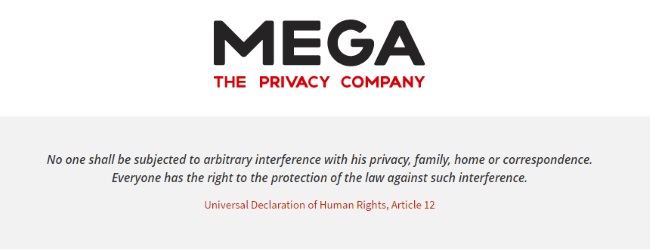
MEGA
If you’re after security and a lot of free space, then MEGA is the service for you. The service comes with 50GB of free cloud storage space, meaning you can store many things without having to worry about a thing. You will be able to enjoy multiple device supports as well. The storage works through a browser and a desktop client. You can also access the app via iOS, BlackBerry, Android and Windows Phone device. To ensure high-quality security, MEGA comes with an end-to-end encryption. You can rest assure the files are safe.

MediaFire
MediaFire is another great storage solution with a desktop computer and iOS and Android support. You will be able to view and share files on the go and upload your files directly from the phone or tablet. You will get slightly less storage space with MediaFire – it offers 10GB free online file storage. However, it is possible to increase this by referring friends to the service. Different application downloads can also boost your storage space. Of course, the initial 10GB might be sufficient especially if you are just using it for image files on your phone.

Dropbox
Those who require a lot more from the online backup and storage service, should consider using Dropbox. The popular cloud storage does offer plenty of perks for business and private users. You will start with 2GB of free service but this can be increased to around 18GB with a few simple referrals. You can, of course, pay for the dedicated business storage options. There’s a tip for saving with the service at the end of the article.
You will be able to access the files from a desktop or mobile app. The cool feature in Dropbox is the ability to share folders with others – even when they don’t have a Dropbox account. If you use Microsoft Office, then you can store and edit them inside your browser without paying any extra.

FlipDrive
FlipDrive is another worthy free service to try. It gives you 10GB free storage at the start, which you can upgrade with friend referrals. The storage service doesn’t have a good mobile or desktop application so you should just stick to the browser version. However, this isn’t a bad idea – the browser version allows you to upload whole folders, making it fast.It is possible to share files with people who don’t have a FlipDrive account. But for access to the shared folders, the recipient must have an account. The service also allows you to upload files as large as 25MB and you can create up to 10-shared links. It’s not the most intuitive service to use but definitely worth checking out.

Google Drive
Finally, you could benefit from Google Drive. It’s a Google product with 15GB of free space for every user. Now, the service does use the same space with Gmail and Google+ Photos so it’s not just for Google Drive. However, the synchronization can also be helpful in keeping everything intact.
You can synchronize your files on your Windows or Macintosh computer. The application is also available for mobiles and tablets with iOS and Android support. You will be able to share files via an e-mail address or even make certain files public – a great function for business owners, for example. The files can be made view-only to prevent people from editing or downloading them. It’s a great storage solution for those also looking for collaborative functionality.
If you require more storage space or you’d like to look for other options, don’t forget to visit OZCodes.com.au. The website has voucher codes for technology service providers and technology retailers, helping you save money with your purchase.
So, pick your favourite cloud service from the above list and ensure your files are organised to perfection. With these services, you don’t have to worry about keeping your most valuable documents and pictures safe and sound.
5 Best Free Online Backup Services & Storage,





Sandy
Dec 15. 2017
Good article, thanks