Some people complain that they do not get a very good signal from their wireless router. It is a shame that we cannot simply plug a line into our computers any more, but there are very, very few companies that allow it. Almost all service providers will offer you a wireless router or nothing. Sadly, this means that some of us are stuck with a really poor signal. So, the first thing you should try is to get a hard-line from your router, and then you do not have to worry about the signal. If you still have problems, then consider changing service providers because there is no point in paying for a poor service. Here are a few more ideas you can try.
Metal in your house and the router room
If you happen to have copper mesh in your bedroom, then the wireless signal may be interfered with. The presence of metal in your router room is not as big of a problem as you may think, but it does have a small effect. This is especially true of things that divert your signal such as copper mesh, or your fridge and freezer. If you notice that your signal has become bad since putting your iron sculptures in your router room, then that may be what is causing the problem.
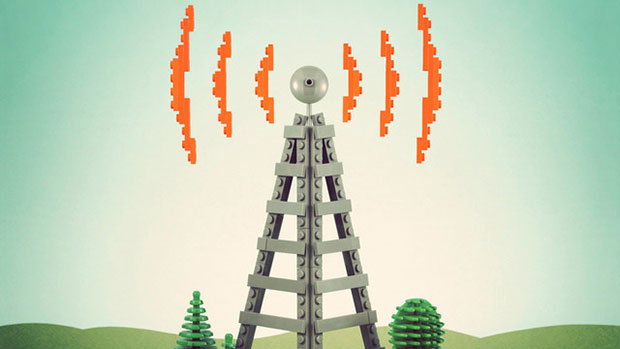
Put your router in a different place
It is ridiculous when people tell you to move your router because your sofa may be interfering with the signal. It is ridiculous because there are radio signals running into space right now (we even had eight characters come back from a moon on Mars). Still, put the router or receiver in a different place and it will work a little better. It is not really because the router becomes more efficient, it just puts it in a place where there is less interference. Try putting your router in a more open space to start with.
Has someone hijacked your signal?
It is sometimes possible to piggyback on your signal and use it as your own. This does not take your signal offline; it just slows it down a little. It may even slow it down a lot if your hijacker is a big downloading or streaming fan. There are lots of articles online that will help you to stop people stealing your signal. But, your first port of call should be your service provider enquiry desk to see if there is anything you can do to find out if people are using your signal, and explain that it is going slow, and ask how you can increase your security.
You can use a repeater
Find a service provider that has a router that allows the use of a repeater. This is basically a hard line (as mentioned earlier) that connects from your router to your computer. If you are really having problems with your wireless signal, then go down the repeater route, (it may also be called a wired router).
Be wary of connecting too many devices
It may simply be that too many people in your house are using the Internet. You may have a kid in a bedroom downloading and streaming 24/7 to the point where there is little Internet left for you to use. Or, it may be that you all log onto the Internet at the same time of the day and slow down the connection.
Opt for WPA2 settings
WPA2 is more secure then WEP. WPA2 is not as unbreakable as people think. Hackers spread the rumor that it was unbreakable. You may be able to switch over manually. Click on your Internet icon or your signal icon and try to find the properties. If there is an option on there that allows you to switch from WEP to WPA2 then give it a go. If your signal or speed does not speed up then there is little stopping you from changing back to WEP if you wish.
You can switch channels
If a lot of people are broadcasting on the same channel as you then their signals may be interfering with yours. It is even possible for wireless phones to interfere with your Internet when they are picked up. So, try changing your wireless channel to see if it helps. There is still a good chance that there is going to be some interference, but you may find that another channel helps to speed up your Internet. There are a few articles online about switching Wi-Fi channels that you can try.
Which tips work best for you guys? Let us know by commenting to share common IT knowledge.
Guest author and writer of this post is Kate Funk from english-educator.com.
How To Improve Wi-Fi Signals,





TechCrates
Aug 16. 2013
Great tips Kate on how to find stable wifi connection. The distance from the next available wifi access point is usually the key. If mobile device to far from router, access points might help to extend the wifi field range 🙂 Also strong security takes bandwidth, but WPA is must have
Kulwant
Aug 26. 2013
Thanks for the great tips
Tommy
Jun 18. 2014
Thanks for the article on a very good router.
saki komai
Mar 01. 2021
Thank you for the great tips.
saki komai
Mar 06. 2021
Thank you for sharing this article.
Veronica Hines
Aug 12. 2023
I thoroughly enjoyed reading your post. It’s a fascinating subject. It aided me in expanding my knowledge about the topic.
Ariana
Aug 14. 2023
I’m delighted your blog is useful and provide me with information on a variety of issues. Your efforts are much valued.
Julio
Jan 07. 2024
Thank you so much!
boostaro
Jan 09. 2024
Thank you so much!
amiclear ingredients
Jan 14. 2024
Thank you so much!