Many people who work from home or have multiple computers throughout their house have come to realize that just how much a boost in productivity a KVM switch provides. People can operate dual monitors from the same keyboard or access the data and programs in older computers without switching chairs or leaving their current workstation.
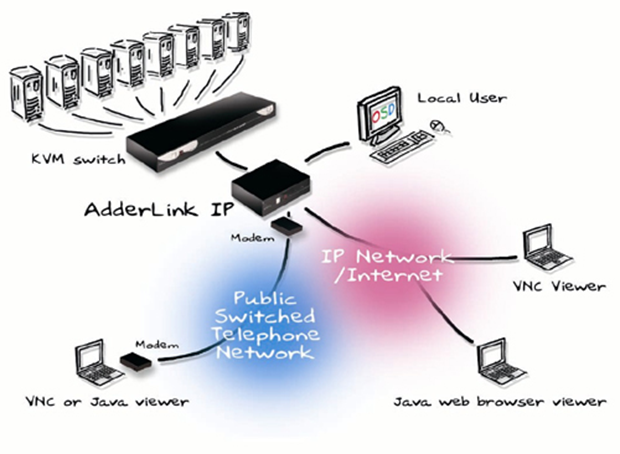
What Is a Mini KVM SWITCH?
To understand how a Mini KVM switches work it’s best to relate it to another technology, the television. When many consumers had cable TV instead of satellite television, the feed would come through the house and hook up to an adaptor box. Out of this adaptor box, cable could be run to a number of different rooms in the house, with each TV being able to watch the specific show they wanted in a process known as splicing. Basically, a KVM switch is a form of splicing. For instance three different computers – a laptop, an old PC, and a tablet – can be hooked up to a KVM box which is then hooked up to the main PC. This main PC then has access to all the features, programs, and documents that are stored on the three devices hooked up to it. A user can switch to a document on the laptop to open up with a program on the old PC or run an application off the tablet all while never moving from the main KVM workstation.
How KVM Switches Work
A KVM switch has one separate input terminal on a side of the device with multiple corresponding output cables on the other side. These output cables plug into the respective mouse and keyboard ports of many different computers so that they can all be ran off one central device. Installing the switch is rather easy, as simple as plugging the cables into the correct corresponding cord. Some problems can arise if cables are plugged into the wrong input slots but otherwise most KVM issues are easy to diagnose.
How to Switch Between Devices
Just hooking a main computer up to many devices isn’t good enough, instead there has to be a way to efficiently switch between the two components to maximize production. There are a couple different ways to swap back and forth between computers on a KVM with the quickest option being hotkeys. These keyboard shortcuts utilize strokes that aren’t often used as a way to perform certain tasks in an instant.
For instance, since a computer user would rarely use the ‘ctrl’ key in succession with the right arrow key, a certain command could be programmed to execute when the two are pushed simultaneously. A KVM switch will likely have different commands associated with switching between computers depending on the manufacturer. The end user can then get familiar with these commands as a way to quickly jump back and forth between multiple PC’s.
The other way that KVM switches are used to run multiple computers is with a button directly on the device. The KVM switch is placed in a convenient location and the button activating various PC’s is pushed to quickly jump between multiple ports. An indicator will light up on the switch indicating which unit is active for those that aren’t familiar with hotkeys or find them confusing.
Mini KVM switches have proven to be an efficient way to introduce new technologies into the home workstation without simply throwing away old PCU’s. For instance, a new computer with a flat screen LCD monitor will no longer take the place of that old PC that was loaded with saved documents and regularly used programs…instead they’ll now work together.
Jason Phillips wrote this article. He is a regular contributor at many websites and blogs. He has a website which sells kvm dvi switch online.
How to Switch Between Computers and Mini KVM Switch,





Ismael
Mar 16. 2016
KVM switch is a cool idea to solve the requirement here 🙂
Christy Laflamme
Aug 20. 2020
This post presents clear idea in favor of the new people of blogging, that really how to
do running a blog.
Ben
Nov 11. 2020
Good post, Thank you!
Demir Cannon
Nov 26. 2020
Thanks for the great information about KVM switches. It’s a good handy tool to switch views
Best regards,
Demir Cannon