As a Windows user, have you come across a situation where your PC may have faced a boot failure or displayed an operating system not found error? If you do not have a system backup image, then there’s a high possibility that you may lose your data. AOMEI OneKey Recovery is a great and safe system backup and restore software. One key backup your OS to local or external storages and one key restore Windows from recovery partition or recovery media.

Features
The main feature of AOMEI OneKey Recovery:
- Onekey System Backup: you can backup your system to a factory recovery partition.
- Onekey System Recovery: use factory image to restore your computer.
- Alternative system backup and restore software if your computer factory restore program is damaged.
AOMEI OneKey Recovery 1.6 has several editions: Free Edition, Professional, Premium,Technician and Customization Edition.
What’s new in version 1.6?
- Upgrade AOMEI OneKey Recovery freeware to charged software
- Add five editions: Free, professional,Family Pack, Technician, Technician customization
- Fixed some bugs of previous version.
More about AOMEI OneKey Recovery on the http://www.backup-utility.com/onekey-recovery.html
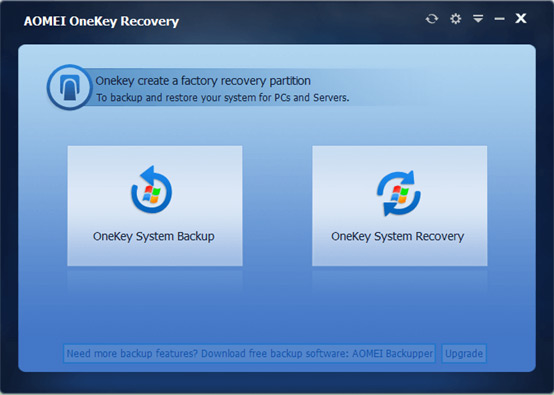
There are two type for Onekey system backup
AOMEI OneKey Recovery has two type of backup to choose. You can select one of them according to your need.
1. Backup system to AOMEI OneKey Recovery: both system image and Windows PE micro-system will be backed up in the recovery partition.
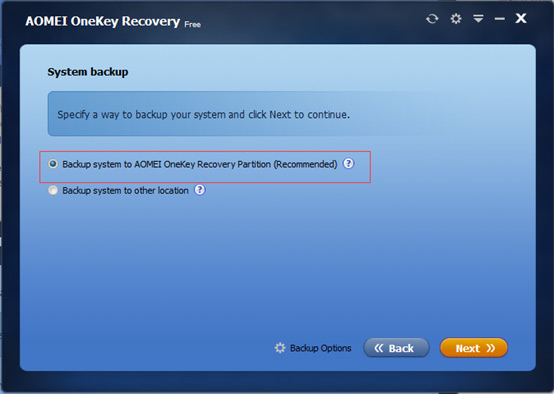
2. Backup system to other location: Windows PE micro-system will be backed up to recovery partition, but the system image will be backed up the place where you like, such as partition C, or other partition. It is another choice in the picture below:
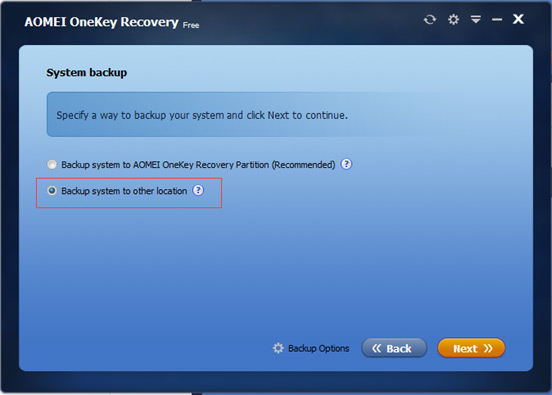
AOMEI OneKey Recovery helps you to create a factory recovery partition, make system backup and restore in case of system crashes, and you can use it to restore computer to its factory default or a previously backed up state by pressing “F11” or “A” key during system startup. Moreover, AOMEI’s another backup tool is AOMEI Backupper, you can use it to backup and restore files/folders, system, partitions and disks.etc. AOMEI Backupper is a free backup software, which supports all PCs. you can download it from here: http://www.aomeisoftware.com/download/adb/BackupperFull.exe
One Key System Backup and Restore for Your PC and Server,




