The best way to protect your data is to use strong passwords for it. And to protect your passwords, here, comes the password manager tools. These powerful tools offer you smart solution to keep all your passwords and other sensitive information. Let’s discuss 5 best password manager tools that you should try this year.
Password Manager Pro
Password Manager Pro offers a secured vault to store and manage all sensitive and important password details and other digital documents. This smart tool helps you eliminate password related worries and reduces security lapses. It helps you deploy a secure and centralized vault where you can store all your passwords at single place. Further, it helps you improve your productivity as it automatically changes passwords for critical systems when needed. It offers preventive security measures and detective security controls to keep tab on password access in real-time.
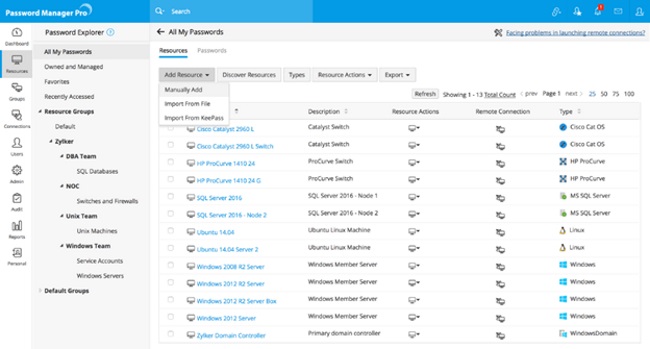
In addition to discovering, storing and organizing your privileged identities it also helps you safely share administrative passwords within the team members. In other features, it helps you reset passwords of databases, servers etc. automatically, gives control access to IT resources, launch direct connection to websites, remote IT resources and offers video record & audit option for all privileged access.
Kaspersky Password Manager
You can use this password manager for Windows, Mac or for your mobile devices seamlessly. It helps you protect your passwords, sensitive documents, confidential photos, credit card details and much more in a secure encrypted storage vault. It offers synchronization feature where you can synchronize all your passwords across all your devices through the MY Kaspersky portal. It is useful to access your passwords across devices like Mac, PC, iPhone & iPad, and Android phone & Tablet.
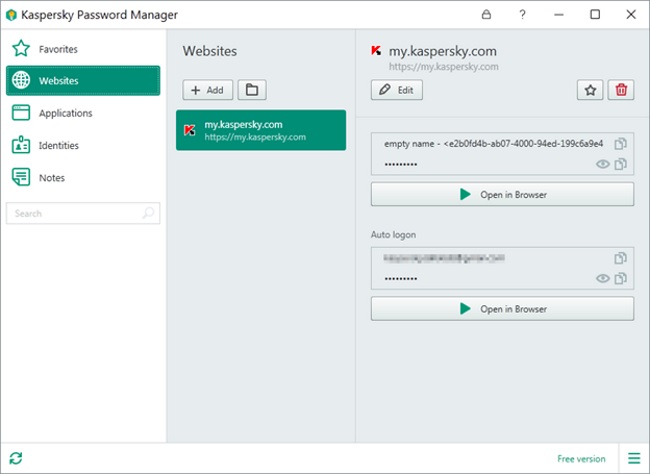
It not only helps you store and protect your password details but it also helps you create strong passwords automatically for websites, apps and other accounts. It gives you access to all your passwords through My Kaspersky portal so that you can use your passwords anytime you want them. In other features, it offers photos protection to protect your key photos, automatic recognition of documents, automatic completion of forms, face ID & Touch ID support, password history and more.
F-Secure KEY
F-Secure KEY protects and remembers all your sensitive information like passwords, emails, logins, credit card details, online banking credentials and PIN codes in a secured vault. It allows you to store all password credential and gives you easy access to them when required. Here, it helps you access all your favorite services securely and gives you safe access to online payment sites. You can use its password grouping option to group passwords based on their quality for more secured password credentials.
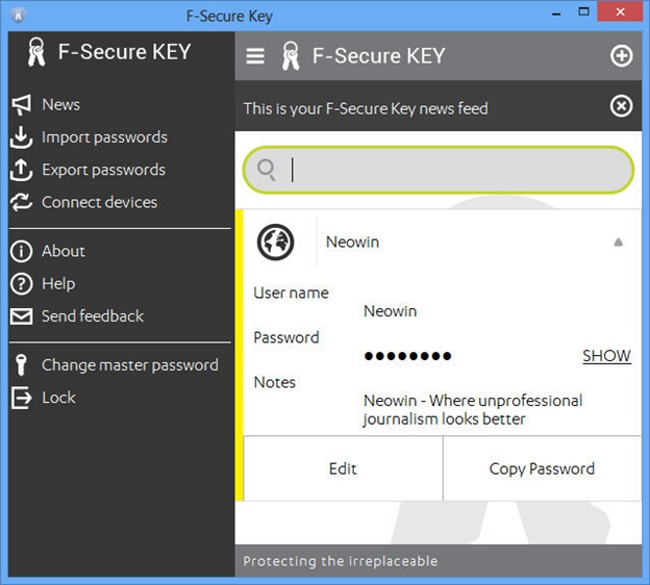
It even sends you breach alerts when your account security is at risk or it has been compromised. Here, it sends alerts on Android and iOS devices. Additionally, it helps you sync all your passwords across devices for easy access and synchronizes your passwords in real-time. Using this smart password manager, you need to remember only master password as it saves all other information in a secured vault. You can use this tool on PC, Mac, Android and iOS devices effortlessly.
Intuitive Password Advanced
You can use this smart solution to write, share and chat at one place without need of jumping between the apps. It offers two-factor authentication to avoid unauthorized access to your accounts. Here, it sends you alerts when someone tries to access your account in an unauthorized manner, to do this you need to provide security phone number. Further, you can use this tool to communicate, collaborate and share messages in real-time around the world from within the app.
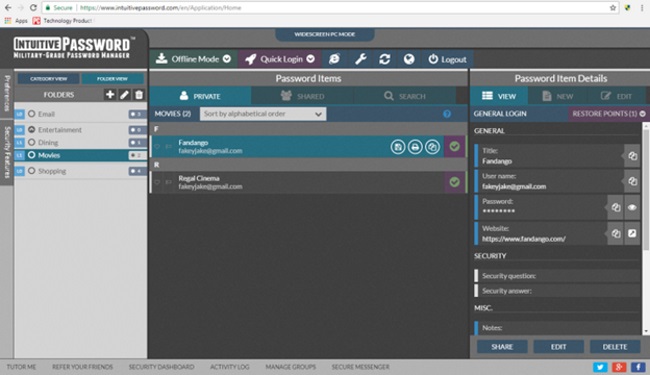
You can also add security email, so that you get alerts for unauthorized login attempts. It offers unlimited storage to store and protect all your passwords and sensitive information. In even allows you to restore the earliest version of your notes and data when needed. You can use its secure messenger to stay in touch with your team and organization members. Above all, it sends you alerts when any of your passwords are about to expire.
KeePassX
KeePassX is perfect password manager for high demanding users. It is loaded with bulk of useful features to help you manage your personal and sensitive data. It works on advanced techniques and easy user interface to improve user experience. It helps you secure your passwords, URLs, attachments, usernames, and more in one single database. Here, you can add user-friendly titles and icons for every single entry for easy management. It stores your data in groups which is customizable at the same time. You can use its integrated search function to search complete database or a single group. Further, it protects your database with AES (alias Rijndael) or Twofish encryption algorithms using a 256- bit key.
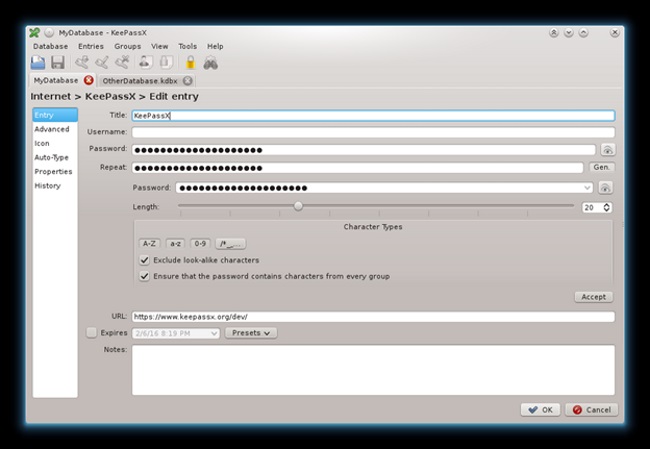
Conclusion
The best part about password manager tools is that they not only keep your passwords and other sensitive information safe but they also work automatically to save your time. Here, we discussed some of these best password manager tools in detail. If you know more such tools, feel free to comment below.
5 Best Software for Managing Passwords in Windows,


Tim
Jun 12. 2018
Your blog is very informative and I am learning so much stuff from here.
Kick-off to 2018 Football World Cup
Jun 18. 2018
Your Article is Very Useful, Thanks For Sharing.