If you need to crack the PDF password and you want to get it done online without having to install any software program on your PC, then Aimersoft PDF Password Remover Online is for you. You can use it to decrypt any PDF files that are protected by an owner password just with a simple click. One the PDF file has been unlocked online, you will then be able to copy, edit and print graphics and/or text in it, and more. You will be able to use any PDF viewer to open the decrypted PDF file without any hassles.
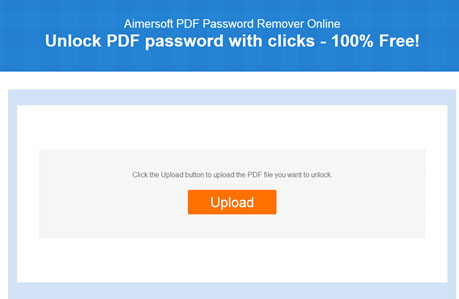
Benefits Of Aimersoft PDF Password Remover Online
One click to decrypt a PDF document
When you visit the online version of Aimersoft’s PDF Password Remover, you will be able to decrypt PDF documents without installing any software program or registering anywhere. In fact, it is 100% free. All that needs to be done is that the files have to be uploaded, and then the online PDF Password Remover automatically unlocks it.
No more copying, editing & printing restrictions
Upon the removal of the passwords of PDF files, any part of the PDF document can then be copied, edited and printed. You will then gain absolute and complete access to the PDF document and its contents without any limitations or restrictions.
Decrypt PDF Documents/Files Encrypted By Any Password
With Aimersoft PDF Password Remover Online, PDF files can be unlocked, which means that it does not matter if you do not have or know the password. Usually, if there is both an Owner Password and User Password that the PDF file is encrypted with, then the User Password has to be entered first. If there is only an Owner Password with which the PDF file is encrypted, then the PDF can just be uploaded on the online version of Aimersoft PDF Password Remover so that it may decrypt it automatically and remove the password right away.
What is the difference between the two passwords?
Owner Password: Typically, the Owner Password is the password that the owner of a PDF file originally sets to prevent the pages or text of the PDF file from being copied, deleted, copied, or printed.
User Password: If there is a User Password with which a PDF document has been encrypted, you will not be open or view it. You will only be able to read the PDF document after entering the correct password.
Conclusion
The bottom line is that Aimersoft PDF Password Remover Online is a useful tool for the removal of passwords from encrypted PDF documents/files. This online version is primarily meant to help with the removal of owner password, as well as copying, editing and printing restrictions. As mentioned, the decryption process is simple, which means that all that is involved is a few mouse clicks.
In conclusion, this online version of the Aimersoft PDF Password Remover is very easy and simple to use if you want to revert a PDF document/file to an unprotected state without any owner password. If you need to decrypt multiple files simultaneously, there is always the desktop version of Aimersoft PDF Password Remover.
Aimersoft PDF Password Remover Online Review,


pdf
Apr 24. 2014
it is a great tool i had downloaded some of PDF file but many of them are password protected but with this tool i can remove password from all of them and can read those files easily
Thanks
Stephan
Apr 24. 2014
that’s really helpful with people who sick of software install like me.
thanks for your sharing.
stephan
Rahul
May 15. 2014
Great tool, its good for people who are stuck with password protected pdf files.
Thanks for sharing.
Samuelbadree
May 21. 2014
There are an other cost effective option to remove all kind restrictions from protected PDF files. You can use Kernel for PDF Restriction Removal tool which is supported by all versions of PDF files.
Jim
Jan 09. 2020
Downloaded it everything seemed fine. The software claimed it was all done and the file was read to view…