If you have ever suffered the accidental loss of your computer, you can understand the pain of losing your important data. If you have never come across such situation till now, it doesn’t mean that you won’t face such a disaster in the future. Why not make a backup of all your important data and files in case of meeting those kinds of situations? Aomei Backupper Standard is a powerful and free backup software for windows with intuitive user interface. You can easily use it to backup and restore no matter you are a novice or professional user.

Features of AOMEI Backupper
- Backs-up system and creates a system restore point to keep Windows and applications safe.
- Saves time and effort as it can back up the newer data and files automatically on a regular basis.
- Can back up your most important files, photos and folders on a regular basis;
- Backup the entire hard disk or you can simply clone the entire partition;
- Create WinPE or Linux boot recovery environment in case of system fails;
- Support dynamic disk, MBR/GPT disk, and EFI/UEFI boot mode;
- Merge full backup and its associated incremental backups into a single image;
- Compress, comment, split, encrypt, explore, and check backup images.
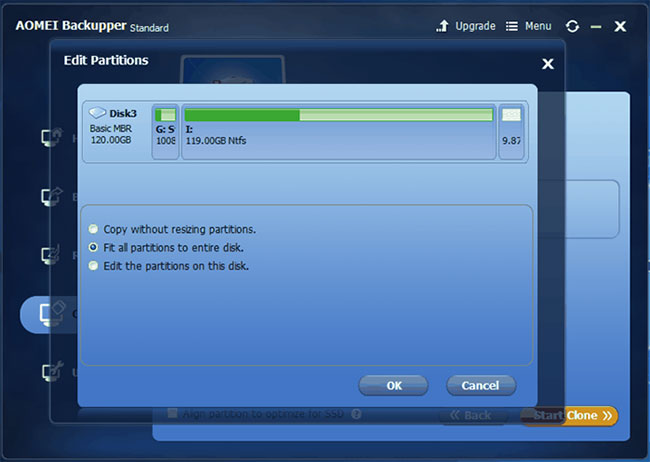
Supported Operating Systems
- Microsoft Windows XP (all editions, 32-bit and 64-bit)
- Microsoft Windows Vista (all editions, 32-bit and 64-bit)
- Microsoft Windows 7 (all editions, 32-bit and 64-bit)
- Microsoft Windows 8/8.1 (all editions, 32-bit and 64-bit)
- Microsoft Windows 10 (all editions, 32-bit and 64-bit)
- Microsoft Windows Server 2003 and 2003 R2 (all editions, 32-bit and 64-bit)
- Microsoft Windows Server 2008 and 2008 R2 (all editions, 32-bit and 64-bit)
- Microsoft Windows Home Server (WHS) 2011 and Windows Small Business Server (SBS) 2011
- Microsoft Windows Server 2012 and 2012 R2(all editions)
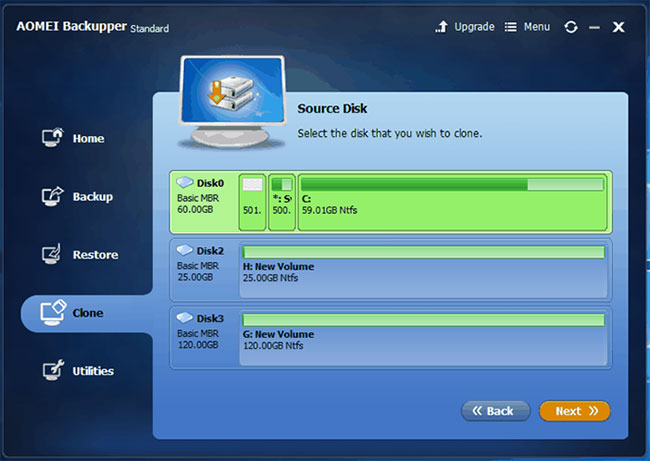
System Requirements
Minimum Hardware requirements:
500 MHz x86 or compatible CPU
256MB RAM memory
Mouse or other pointing device (recommended)
In addition, AOMEI Backupper supports creating bootable rescue media so you may need CD-RW/DVD-RW drive for bootable media creation.
Supported File Systems
- FAT16
- FAT32
- NTFS
- ReFS
- Ext2/3, ExFAT
Note: For ReFS, ExT2/3, ExFAT file systems and other known file systems, the program will image, clone and manage them in sector by sector mode.
Supported Storage Devices
AOMEI Backupper supports almost all storage devices recognized by Windows, such as IDE, SATA, SCSI, SSD, USB external disks, hardware RAID, Network Attached Storage (NAS) and so on. Additionally, AOMEI Backupper supports MBR and GPT disk standards and works effectively with UEFI boot.
With the latest 3.5 version, it added event-triggered scheduling backups: automatically perform backup tasks in real-time based on user logon, user logoff, system startup and system shutdown. It also supports to choose a network mapped drive as the destination, and simultaneously choose multiple files on the network drive as the backup source.
Summary
AOMEI Backupper Standard is a excellent and free backup program that provides much more than other free standard software. As a all-in-one free software, it’s indeed a comprehensive data backup tool!
Powerful Free Backup Software’s Review: AOMEI Backupper 3.5,




Alice Wright
Jul 29. 2016
Their are another option for save our data from risk and that is Cloud computing. Well it also a great solution but cloud computing is one of the best.