SQL Server is the trusted relational database management system used all over the industry owing to its reliability, large storage, data consistency and many other features. It stores the entire database objects in the MDF and NDF files. Users generally prefer to take the backup of database files in order to meet adverse situations like database corruption, SQL Server breakdown etc. However, condition gets worse when the backup file(.bak) too gets corrupted or damaged anyhow. In that case, it creates a sense of hopelessness among the users as they cannot even restore the data from backup file. SQL Server does not provide any in-built utility to repair SQL .bak file. So, user needs to take help of third party tools for carrying out an efficient recovery from such backup files.
One such third party software is SQL Server Backup Recovery Tool, which allows user to repair corrupt sql .bak file & export into SQL Server. The licensed version of tool has been tested by the SQL Experts, to evaluate its performance in terms of quality, reliability, security etc. The testing has been performed in below mentioned environment:
- Operating System: Windows 7 Ultimate(32 bits)
- Installed RAM: 2 GB
- Processor: 2.5 GHz
The following section is focused to provide a transparent review of the tool on the basis of testing results.
Key Features of SQL Server Backup Recovery Tool
This tool possesses the following outstanding features, which distinguishes it from other tools available in the industry:
Complete Backup Recovery
SQL Server Backup Recovery tool provides complete recovery solution for corrupted backup files. It recovers the complete database objects such as tables, index, stored procedure, triggers, functions, rules etc.
Dual Scan Mode
Depending on the level of corruption, the user can choose the required scan mode out of the following modes:
- Quick Scan: This mode scans minor corrupted backup files
- Advance Scan: This mode scan major corrupted backup files
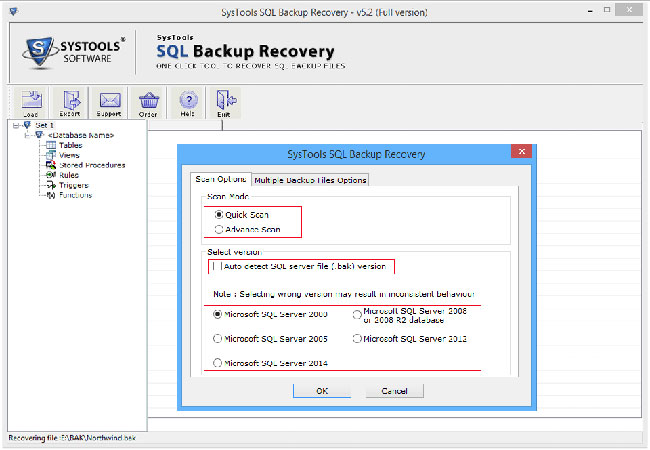
Preview File Data
Once the scanning process is completed, the tool generates a scan report indicating the information of items scanned from the backup file. It also provides preview of the database objects scanned from file.
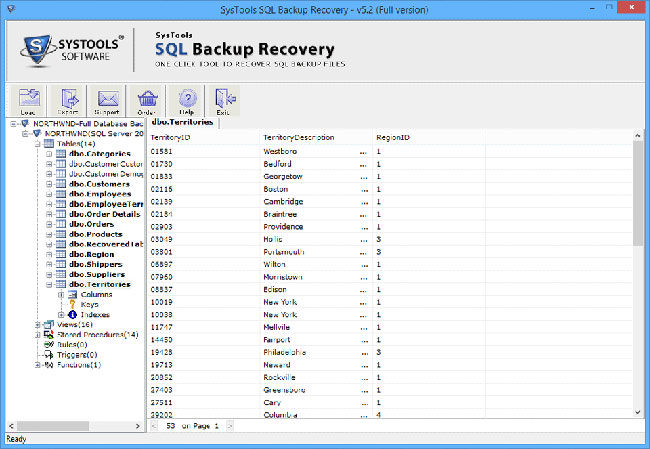
Data File Recovery
The tool also allows user to recover the backup file containing the MDF or LDF files. So, it recovers the complete data of MDF/LDF files, which are present in the corrupted backup file.
Selective Item Export
User can select to export multiple number of tables, views, procedures at a time. So, SQL Server Backup Recovery tool permits selective as well as bulk export of the database items; without any data loss or consistency issues.
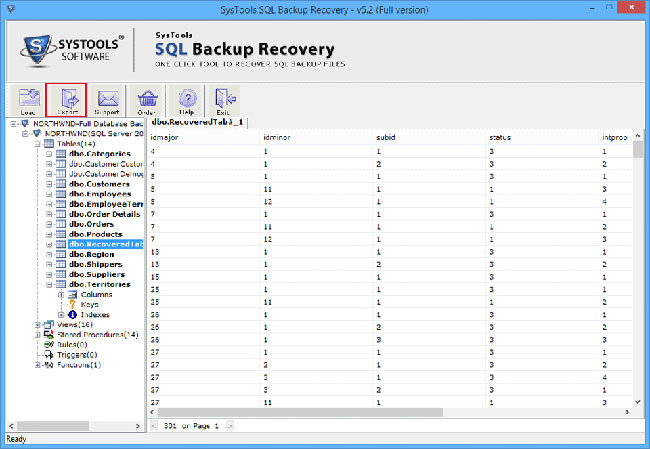
Export Schema Option
The tool offers user to save the database schema in any of the following ways:
- With Only Schema- It creates schema of tables, views etc.
- With Schema & Date- It allows user to export both schema & data.
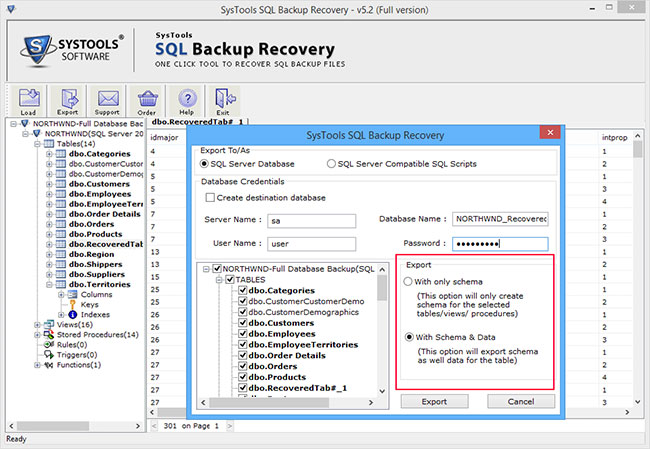
Multiple Export Options
The selected database objects can be exported in any of the following manner:
- SQL Server Database- It exports the exported backup file directly into SQL Server
- SQL Server Compatible Scripts- It creates a .sql file, which can be opened on any SQL version
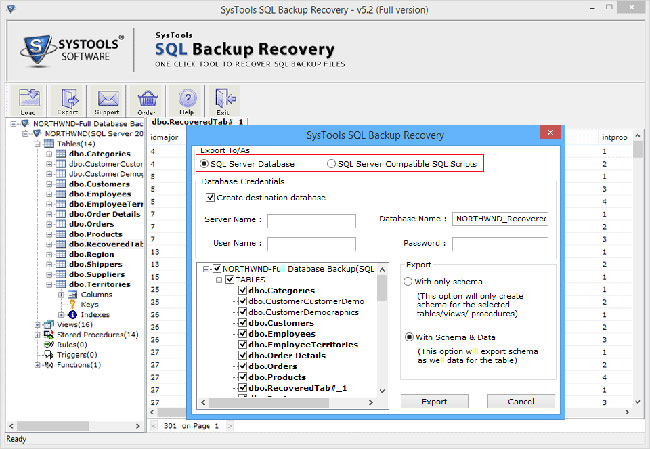
Export Processing Status
Once SQL Server Backup Recovery tool has started export process, a report is generated on the screen to indicate the current database object being exported at a time. So, the tool provides an instantaneous export status of the file.
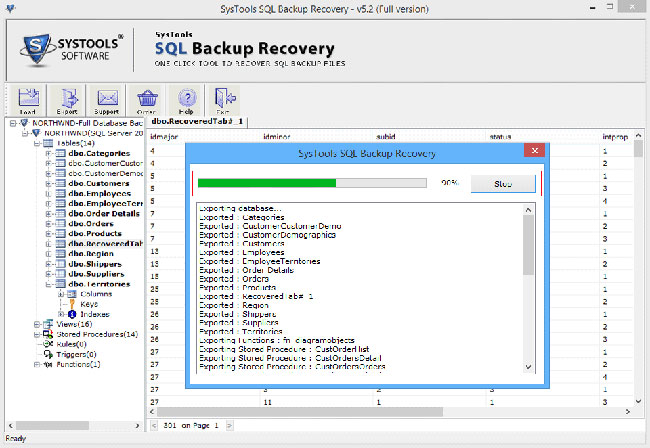
Value Added Features
Some of the other features which add to the value of the tool are: no file size restriction, auto detection of SQL version, preferred destination location, foreign/primary key support and no loss of data during recovery process.
Versions of SQL Server Backup Recovery Tool
The tool can be availed in the following two versions:
- Demo Version– Users can freely download the trial version of software from company’s official website. This version allows user to scan and preview contents of backup file.
- Licensed Version– The licensed version of the tool can be availed from company’s official website. It allows to scan, preview and export selected database items from backup file.
Specifications of SQL Server Backup Recovery Tool
The hardware and software specifications for efficient working of the tool includes:
- Operating System: The tool supports Windows 8.1 & all below versions
- RAM Requirement: Minimum 512 MB RAM is required. However, 1 GB RAM is recommended for large storage
- Processor Requirement: GHz processor is must for tool installation. However, 2.4 GHz processor is recommended for fast performance.
- SQL Server Compatibility: The tool is compatible with SQL Server 2014 & below versions
PROS
- Highly damaged backup files can be recovered using the tool
- The software does not require SQL Server for recovery process
CONS
- The tool does not allow user to save the scanned file on local system.
- LDF files are completely recovered by the tool, but the UI of tool does not provide any preview of its contents.
Conclusion
SQL Server Backup Recovery tool can be considered as a reliable tool to recover SQL backup file; without causing any data loss. The tool can be rated as 9.5/10 as it does not provide the preview of LDF or MDF files.
SQL Server Backup Recovery Tool to Repair SQL BAK File,




viki debbarma
Aug 16. 2016
Will this help to recover my lost file?
TechCrates
Aug 22. 2016
This tool recovers data from damaged SQL Server backup file (.bak file). If you want to recover your database file (.mdf and .ndf file) then you can take the help of SQL Database Repair Tool (http://www.repair-sql.net/) which allows you to recover and repair corrupt or deleted SQL data files.
Neles
Aug 29. 2016
It is not working for me.
Watch Store
Aug 17. 2016
this backup tool really save my ass, thank you 🙂
alisha
Nov 02. 2016
The article gives an overview of need of SQL recovery and the software SQL Recovery is suggested as a perfect solution to retrieve the corrupted SQL data.