As personal computing evolves to include smartphones, tablets, and ultrabooks, our systems for dealing with all this extra information must evolve too. Luckily, there are some excellent productivity apps available on

Dropbox
If you have ever wished you’d saved that presentation to a thumb-drive so you could work on it at home, then you need to install Dropbox immediately. It’s the app that makes syncing simple. All the files that you store on Dropbox are shared across your other Dropbox-enabled machines. You get two gigabytes of free storage on Dropbox. You can also pay US$9.99 a month and up for a ‘Pro’ account that gives you up to 500 gigabytes of storage space. Dropbox is available on all major desktop and mobile platforms, so most of your devices should be covered.

Evernote
Evernote is like the extra brain you sometimes wish you had. This versatile app performs a variety of functions, including editing text, recording voice memos and saving web pages. At its simplest, Evernote is an elegant web clipper. You can save entire webpages or highlight parts that you want saved. You can then organise the clipped webpages in a variety of ways, including sorting them in folders and tagging them with keywords. Lastly, everything you’ve saved in searchable, so it will be a cinch to retrieve the information.

Advanced Task Killer
Sometimes even our most powerful tablets can get overloaded. That’s where Advanced Task Killer comes
in. This app makes shutting down certain apps quick and painless. The ‘advanced’ bit in Advanced Task Killer is in the automated features. The ‘Auto Kill’ feature, for example, has three settings that correspond to how much memory you want your apps to consume. ‘Aggressive’ mode, for example, terminates all apps running in the background while ‘Crazy’ mode makes sure nothing runs except the app you are currently using. With such powerful features, Advanced Task Killer is essential to the smooth running of your tablet computing life.

Adobe Reader
There’s always a document you need to sign urgently but don’t have a printer and scanner set up to do it. Adobe Reader will do the basics like allow you to open and view PDF files, but it will also allow you to do more advanced work annotating and commenting on them, including highlighting important passages. Perhaps most importantly, Adobe Reader lets you electronically sign PDF documents with its new ‘Ink Signature’ feature that allows you to sign a document with a realistic signature using your finger. Now that’s a feature that’s worth its weight in gold.

CamScanner
You may not always have a scanner handy, but your trusty tablet can do double-duty for you if you
have CamScanner installed. This app uses your tablet’s camera to snap a photo of a document, but then it optimises the photo so that the final result resembles a scan. The ‘scanned’ document is formatted as a PDF so you can securely send it where it needs to go. You can always manually adjust the levels to ensure that each photo has the best clarity.
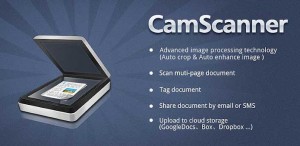




Lisa Donahoo
Sep 25. 2012
I think this is flexible app features a variety of features, such as modifying text, producing speech memorandums and saving web pages….Thanks for sharing me..
Praveen
Sep 26. 2012
Wow so nice & very useful list for free Android Apps. for Tablets, i like your efforts. thanks to sharing nice post.
TechCrates
Sep 26. 2012
Thanks Lisa and Praveen for commenting on my blog. Stay tuned 🙂
Scritchfield
Sep 27. 2012
Good write-up, I am normal visitor of one’s site, maintain up the nice operate, and It is going to be a regular visitor for a long time.
Jovie
Oct 17. 2012
Nice Android apps! Just downloading right now
TechCrates
Oct 17. 2012
Great Jovie, let me know how do you like the productivity apps for android
Casandra Ennels
Nov 14. 2012
Nice Android apps
TechCrates
Nov 16. 2012
Thanks Casandra!