Mobile broadband technology is progressing all the time with ever increasing speeds and new cutting edge hardware to take advantage of those increasing speeds.
It wasn’t that long ago the only device available for connecting to a mobile internet connection was a data card, a basic wireless modem that slotted into a laptop’s PCMCIA slot.
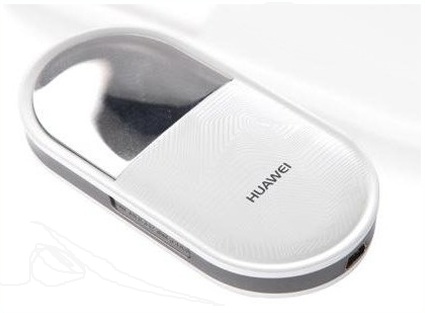
Today we still have the data card, although its dominant position in the market has long been lost to the USB modem, also known as a dongle. The popularity of the USB modem has mainly been driven by the fact that virtually all modern computers have a USB slot.
The USB modem has worked well for the past few years as it is cheap, easy to use and on the whole works well. The main type of user to benefit from the device has been the laptop user who could get internet access when traveling.
However with the massive increase in mobile devices, such as smart phones, iPads and other tablet devices the USB modem may well have to make way for the wireless modem. A device which shares a mobile broadband connection with numerous Wi-Fi enabled devices.
The wireless modem has many names depending on the manufacturer or network that supplied the device, names include:
- MiFi
- Mobile Hotspot
- Portable Hotspot
- Mobile WiFi
- Portable Router
Setting up a wireless modem
Devices connect to a wireless modem using a Wi-Fi connection so there is no need to install drivers or configure connection manager software. The connection settings and general device setup are configured using a web admin interface which can be access from any web browser.
Most wireless modems are fully pre-configured and connecting to the internet is simply a case of inserting a valid SIM card and turning it on. It should be noted that devices supplied direct from a network operator are usually locked and would need to be unlocked if they are to work with SIM cards from other operators.
Main Features of a wireless modem
- Share a mobile internet connection with multiple devices
- No drivers or connection software to install
- Works with any Wi-Fi enabled devices e.g. smart phones, tablets, laptops, games consoles
- Totally portable with a rechargeable battery
- Most devices have a display showing essential information e.g. network signal, connection type, number of Wi-Fi devices attached, battery charge level etc.
- As the device is wireless it can be located where the mobile broadband signal is strongest e.g. near a window, top of a house etc.
With many mobile broadband operators offering wireless modems at only slightly more than a standard USB modem it looks as though the wireless modem may become the preferred device for connecting to the mobile internet.
What is a wireless modem?,





Lakhyajyoti
Aug 28. 2012
Great piece of writing. It is a long post. I learnt lots of new things about a wireless modem from this post. I heard first time about MiFi. What is that?
Kelly
Sep 15. 2013
Good info for our home network, Thank you
Alray
Oct 31. 2013
That’s a nice example of a modem.
TechCrates
Jan 12. 2014
Thanks guys 🙂
john
Aug 13. 2018
This is a good site to spent time on. I just stumbled upon your informative blog and wanted to say that I have really enjoyed reading your very well written blog posts. I will be your frequent visitor, that’s for sure.