Internet privacy is becoming a major concern for everyone using the internet to share personal data. The growth of social networking sites has lead to a major increase in the number of people posting private data online. Many users share intimate details with their friends and family using sites such as Facebook and Twitter, not thinking about the chance that this information could become public.
Suggested Reading: Speed up your Internet Connection
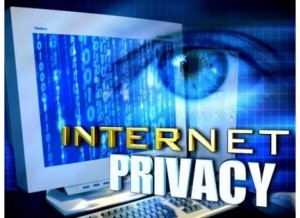
<credit>
When accessing the internet at work, an employee is using company property. Even if the employee is using their own laptop computer, they are still accessing the company’s internet connection. This means that company has the ability to monitor everything that employee is doing. Many companies route internet access through a proxy, choosing which sites to allow users to access and which sites to block. However, even at companies that do not use these proxies, employers can potentially see what sites workers are visiting when they browse the internet. Many companies have employees sign internet access policy agreements as a contingency for employment which state that workers are not allowed to use the internet for personal reasons. These policies may include language allowing the employer to monitor internet and email usage. However, even if an employee never signs one of these forms, there is no guarantee their web history is not being monitored. Privacy laws in the United States vary between states, but generally employers are allowed wide latitude to decide their own internet policies. As an employee, there is no guarantee to privacy while using the internet from work.
Suggested Reading: Secure your WiFi Network
To protect your own privacy while at work, make sure you know your employer’s stance on internet privacy. If you believe your employer does not respect personal privacy for online activities, it is safer to simply not visit any personal sites from work. It is best to assume that every piece of personal information you share and every webpage you visit could potentially be viewed by an overzealous employer. This is especially true for blogging websites or social media sites – do not share anything from work that you would not want your employer to see. Do not send anything of a personal nature from your company email account, whether you are at work or at home. Even using a personal email account could be monitored if you use it to send messages from a work computer. While many employers believe in respecting their employees internet privacy, you should always be mindful of exactly what you are sharing with others while at work.
What to Know About Internet Privacy at Work,This helpful information was provided by the research team at Fatwallet.com, home of the HP coupons. Find coupons, cash back, deals, and much more at FatWallet.com.






Paul Salmon
Jul 08. 2011
I am always concerned with Internet privacy and only share information that I am comfortable with sharing. With social networking, people tend to share too much information at times, that can eventually get them into trouble.
From my router, I also block specific websites that I don’t want people accessing from my Internet connection.
TechCrates
Jul 08. 2011
Truly said .. its a best practice to block specific sites !! Anyways thanks for stopping by and commenting 🙂
adnan
Jul 08. 2011
I don’t think internet users will ever have full privacy anywhere. Once you access the net you will always be vulnerable. Some great stuff you have here. Thanks for sharing!
TechCrates
Jul 08. 2011
Thanks to our Guest author for this awesome post ….. 😉
digital world
Jul 08. 2011
nice tips. i will keep them on mind:D
TechCrates
Jul 08. 2011
Thanks for stopping by my blog … 😉
Suraj
Jul 08. 2011
Very nice.
Thanks for sharing this article! Internet privacy is as important as blogpost.
TechCrates
Jul 08. 2011
Yep truly … 😉
A. Tatum Jr
Jul 08. 2011
You can not be to careful these days when it comes to internet security. I wrote a post on how to protect your search results a while back.
TechCrates
Jul 09. 2011
Thanks for stopping by and commenting 😉
TechCrates
Jul 09. 2011
Thanks for the nice set up of tips on internet privacy
TechCrates
Jul 09. 2011
You’re welcome ….
Faria Royle
Jul 10. 2011
Online security is really important these days, and due to introduction of wifi security is on very much risk.
we must read and keep our self upto date with these kind of threats.
thanks for information
TechCrates
Jul 10. 2011
You’re welcome Faria …. Thanks for stopping by and commenting 🙂
Faria Royle
Jul 10. 2011
you’re most welcome !
cialis 20mg
Aug 10. 2011
These are wonderful tips for internet security.
Jaydee Gomez
Aug 16. 2011
Thanks for the useful information on internet privacy. It’s definitely important to have one these days considering the threats that we encounter through the use of the internet, especially at work.
TechCrates
Aug 16. 2011
You’re welcome … Looks like you’re visiting this blog for the first time, thanks for stopping by and commenting 🙂