Not many users are aware that Microsoft no longer supports the ever-popular email client OE. It has been replaced by more advanced free applications like Windows Mail and other similar products. It is then that many individuals look for ways on how to import Outlook Express to Outlook 2016. It offers the best solutions and advanced functionalities including cloud services. It is a better personal information manager and much better than using the older one. There are steps to perform this migration by following simple steps. This can be done by simple means of logic explained in the post below: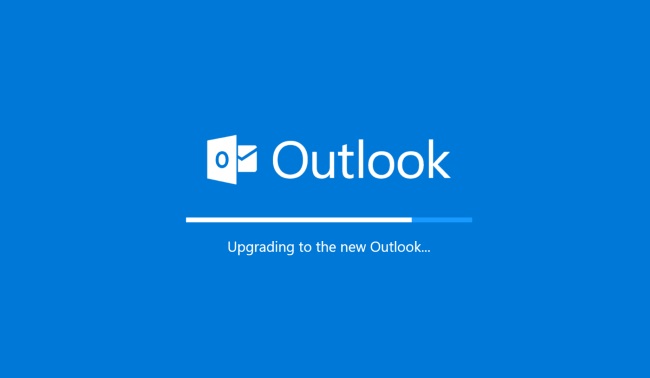
How to Import Outlook Express to Outlook 2016, 2013, 2010, 2007?
Following are some of the techniques that can be used to perform the migration of Outlook Express to Outlook:
Solution#1 Both Client Installed on the Same Machine
- In Outlook 2010, go to File>>Open>>Import or in Outlook 2007 go to File>>Import and Export.
- From the ‘Import and Export Wizard’ dialogue box, select Import Internet Mail and Addresses and click Next button. This will help to migrate OE to Outlook.
- Then, select Outlook Express and mark the Import Mail check box. Then, click on the Next button.
- Finally, click on the Finish button. This will help will the DBX files to Outlook migration.
- Now, in order to save a copy of the import report, click Save in Inbox.
Solution#2 Both Clients Are Installed on Different Systems
Transfer DBX Files to the New Computer
- First, where OE account is created, go to Tools>>Options>>Maintenance tab and click on the Store Folder button. This step is useful in OE to Outlook 2013 migration.
- From the ‘Store Location’ dialogue box, note down the location in a notepad somewhere.
- Now, open a folder explorer window. If necessary change the settings to show hidden files as some of the Outlook Express DBX folders may be hidden from plain sight.
- Next, Browse to the folder location pointed to by the ‘Store Location’ path. This is another step that could help with the OE to Outlook 2013 migration.
- Then, perform one of the following steps:
- Either copy these files to a removable media. This can be of the latest devices like the CD/DVD, pen drive, flash drive, portable flash drive etc. Then, copy it to the drive where the Outlook is installed.
- Or copy the DBX folders to the network server location which common to both systems having Outlook and OE. Then, to proceed with the Outlook Express to PST migration, copy the files to the system where the Outlook is.
- Then, download an install Outlook Express on the system where Outlook is.
- Then, go to Tools>>Options>>Maintenance tab>>Store Folder button and click the Change button.
- There set the new location as to where the DBX files copied from the other system are saved.
- Finally, go to Outlook>>File>>Open>>Import>>Import Internet Mail and Addresses>>Next.
- And, select Outlook Express>>Next>>Finish.
Alternative Way to Export DBX Files to PST
The part of any company strategy is to present their seniors with correct ways to migrate Outlook Express to Outlook database for mailbox migration. Administrators cannot go ahead and present steps as part of a solution to move large database files one client to another. They have to find out other professional ways to make this transitions. They look for the workaround in online tools like the Convert DBX to PST Tool by SysTools. It can be a useful product to pitch in a board meeting front of a high-end client or upper management. It ensures that all data is moved efficiently without data loss. It removed the hassle of going through all the steps manually again and again for each user and checking repeatedly if the migration has gone through or not. It guarantees security and transfers the pressure to the migrator company. It is just a suggestion but worth a shot to try to download the demo version for free.
Conclusion
There is no predefined way on how to import Outlook Express to Outlook 2016. A user can choose their own path between the prescribed manual technique or the automated solution. They must understand the complete risks involved with both and stick to it. They must understand the advantages and disadvantages that go with it. They must discuss it with senior, administrators, and data center team. Create a plan, devise a strategy and come up with a unique solution. It can become difficult at first but it is not an impossible one. The businessman needs to understand that these are technical terms. Some of them may seem like jargon but professional help is not be hired as effective products can be purchased.