One of the biggest problem for the laptop users is Battery Life. None of the laptop comes with long battery Life. so many wanted to increase laptop battery life. Even i also was in the same stage. I went through Researching for increasing my laptop’s Battery Life, But nothing work. and finally i got a solution to 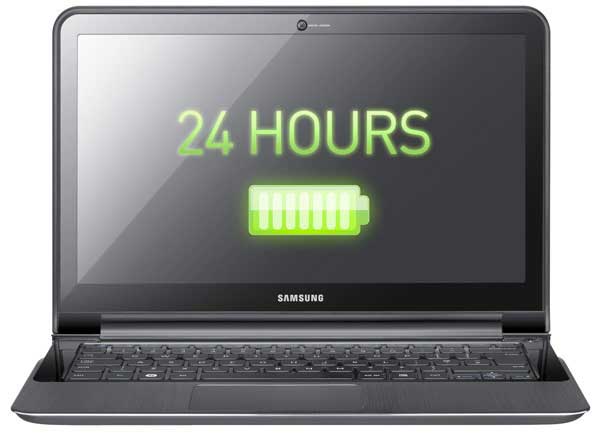
10 Ways to Increase Laptop Battery Life
1. Decrease The Brightness
Most of the laptop users use laptop’s with high brightness as it looks better, But they don’t know that brightness sucks their battery life. It also affects your eye contact. It’s better to decrease the brightness to increase laptop battery life.
2. Defrag Your Laptop
Defragmentation is the process of reducing the fragmentation. Fragmentation occurs when your hard drive works excess/without stopping. For your understanding more usage of hard drive reduces your battery life. Its better to defrag your laptop to increase laptop battery life.
4. Maintain Your Battery Condition
This is also an important method to increase your laptop’s battery life. Maintain your batter condition is not so easy and if you control it. it will surly increase laptop battery condition.
Follow these method to maintain your battery condition
- Don’t Overcharge your laptop.
- Don’t Use your laptop while Charging.
- Use a Good Adapter While Charging.
Read This : 5 Best Gaming Laptops
5. Stop all the background programs
This is an important method to increase your laptop’s battery life. When you open a program and your minimize it to open it afterwards, When you minimize the program doesn’t stops it keeps on working in the background. This is take up the battery life in your laptop.
To stop the background programs
- Press Control+Shift-Esc Windows Task Manager will Pop Up.
- You will see the applications running.
- Select the application which you want to stop
- After selecting the application click Stop Task.
6. Optimize the power option
Optimizing the power option helps you to increase your laptop’s battery life.
To optimize
- Go To Control Panel and select Power options in it.
- Set it to “Max” so you can enjoy the maximum battery life.
7. Remove the External Devices
Dont leave any of your external devices like External hard disc, Pen Drive, USB, Data Cable, Dongle, CDs and DVDs. This will take up the most of the battery life. By removing these external devices you can increase laptop battery life.
Read This : How to lengthen your phone battery
8. Dont Keep On Standby
Dont keep your laptop in standby mode if you’re not using, its better keeping it Hibernate Mode or simple shut down it. By doing this will help you to increase laptop battery life.
9. Use less sound
Volume also plays an important role in your laptop’s battery life. To Increase laptop battery life use less sound.
10. Turn off the external lights
Many laptops have external light for decorative purposes but it will sink your battery life. Its better to off the external light to increase laptop battery life.
Conclusion
If you follow all these method you will definitely increase laptop battery life.
If you like this post or if it our beneficial for you please share it with your friend via Facebook, Twitter etc. If you have any problems or suggestion please don’t hesitate to comment.