This review is about SysTools MBOX Converter; Version: 2.1 (latest edition), Size: 8.7 MB which is used to convert MBOX files to PST, EML or MSG format. MBOX is a commonly created file format formed by number of desktop based email clients in several different formats such as MBOX, MBX or MBOX file without any extension. There are huge numbers of applications (about 17+ mail clients developed by different companies) like Apple Mail, Power Mail, Mozilla Thunderbird, Postbox, Netscape, PocoMail, Eudora, Evolution, etc. that support MBOX file format.
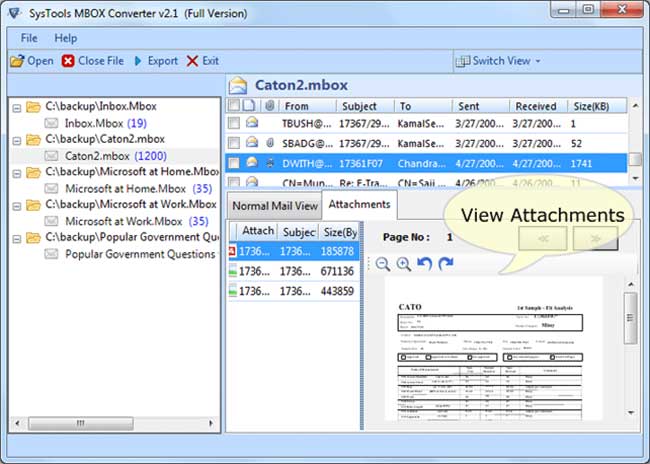
The best part of the application is that the conversion process with this converter tool does not require the installation or configuration of MS Outlook mail client. The tool can be used on any version of Windows OS including the latest version i.e. Windows 8.1. The software has minimum system requirements i.e. 1 GHz processor though 2.4 GHz is recommended, 512MB of RAM while 1 GB is recommended. Last but not the least it requires only 10 MB of free hard disk space for installation.
Note: Before knowing the overall performance of the tool it should be known as to which software among those that can convert MBOX files to PST is better for use.
When To Use MBOX Converter?
Sometimes the users of the mail clients that create MBOX files are not satisfied by their performance and want to migrate to Outlook or other Windows supported mail client. Also at times users also have the need to access the data of MBOX files in MS Outlook or any other mail client that can be installed and configured on Windows OS such as Windows Live Mail, Outlook Express, Windows Mail, etc. This in turn requires the conversion of MBOX files into PST, EML or MSG format because PST files can be opened in Outlook whereas EML files can be accessed in OE, Windows Live Mail and Windows Mail. At such situations proper professional conversion tool should be brought in usage for the conversion because there is no manual procedure or built-in utility that can make the conversion possible. But trouble arises in making the correct choice amongst various conversion tools available in the market. However, product review certainly proves useful to many people in making the correct selection. From this review, a conclusion can be drawn that SysTools MBOX Converter is one of the correct choices as it gives a satisfactory performance as compared to others.
How Can The Converted Files Be Opened In Respective Mail Clients?
Once the PST, EML file is created using MBOX converter; users can open or import those files in the respective mail clients by the import functionality.
Characteristic Features of MBOX Converter
Some of the characteristic and enhanced features of the conversion tool are mentioned below:
- Provides Quick Scan option to scan the emails in short span of time.
- Renders Preview option MBOX file Emails along with Attachments.
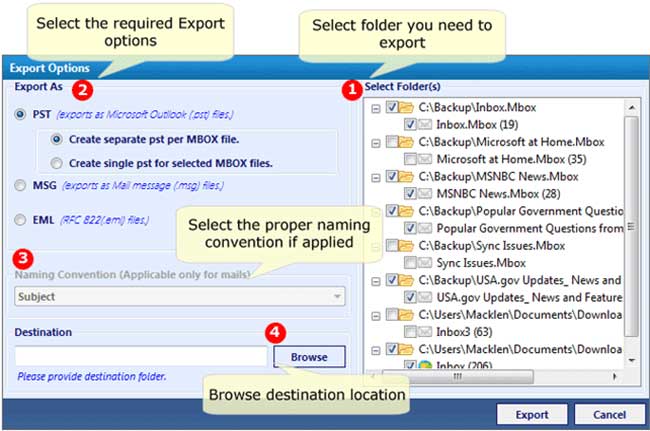
- Has option to Convert & Merge multiple MBOX files into single PST file format.
- Furnishes choice to create Single Outlook PST file for each MBOX file.
- Can convert multiple MBOX files to PST, EML or MSG format in bulk.
- No Outlook Installation is required to convert MBOX to Outlook PST file.
- Both demo and full version of the converter is available.
Trial Version Advantage
One of the added advantages of this software is that its demo version has been provided. The demo version is profitable because of the below mentioned reasons:
- The trial version is available free of cost which can be downloaded to test the product before buying the full version.
- Users can get to know about the functionality of the tool before investing money.
- A few numbers of files can be converted to PST, EML or MSG format depending on choice.The trial version can be downloaded free of cost for demo purpose so as to convert and export 25 items to the required format which can be either PST, EML or MSG format. However, the full version of the tool can be purchased to remove the trial edition limitation by buying personal, business or enterprise license. Get an overview of MBOX Converter characteristic features in table given below where a comparison between the demo and full version can also be made.
- Comparison between Free and Full Version
- Trial Version Limitation
| Features | Trial Version | Licensed Version |
| Add MBOX file & folder | Yes | Yes |
| Auto Scan MBOX files | Yes | Yes |
| Preview MBOX emails with attachments | Yes | Yes |
| Windows 8 & below versions supported | Yes | Yes |
| Two View Mode (Horizontal and Vertical) | Yes | Yes |
| Advanced Naming Convention | No | Yes |
| Export MBOX file as PST, EML or MSG files | No | Yes |
Different Forms Of Licensed Version
The full version isavailable in three different forms such as Personal, Business and Enterprise License explained below whose feature and pricing is also available in the table below. Users can buy either of the licenses depending on requirement.
| Licensed Version | Feature | Pricing |
| Personal License | Can be installed on a single system | 69$ |
| Business License | Can be installed ondifferent systems at the same location | 199$ |
| Enterprise License | Can be installed on different systems in different locations | 699$ |
For Client Satisfaction
To make the users completely satisfied with the product and to assist users at every step Chat, Email and Refund Policy has been provided to the clients. Users can visit the official website: www.systoolsgroup.com and avail the facilities.
- Chat – Clients can chat with the technical experts or sales representatives to get each and every answer of the query that user might have before or after buying the product.
- Email – Clients can even email their sales queries at the contact address: sales@systoolsgroup.com
- Refund Policy – Buyers can avail 30 days money back offerfrom the date of purchase if tool does not provide the promised functionalities.Conclusion
- It can be said that after using this tool people won’t look for any other option if they need to convert MBOX files to PST, EML or MSG format. This is because it is an easy-to-use smart tool with commendable performance. Also it has minimum system requirements as compared to others that can be proved from the information in the table below:
- Note: Just to let clients know that the official website has been updated recently and users can go through FAQs, videos, how it works section, screenshots and features. Each and every minute detail of the tool can be found out by visiting the URL of the company.
| System Requirement | SysTools | Others |
| Memory | 512MB | 1GB |
| Hard Disk Free Space | 10 MB | 50MB |
Despite of the many enhanced features that the tool provides, it has certain limitations that it does not provide the option to split the PST files so that PST files can be managed easily. The other limitation is that the tool does not provide the option to choose between UNICODE and ANSI PST. So the Company needs to improve these two features from my point of view, otherwise the tool is free of any major discrepancy and can be successfully used for conversion without hassle.
SysTools MBOX Converter Tool Review,


Olaf Burch
May 04. 2016
MBOX to PST Converter is capable of migrating MBOX files of many popular email applications including Netscape, Eudora, Web Mail, Thunderbird, Entourage, Opera, SeaMonkey, Sylpheed, Spicebird, Sparrow, Evolution, and Mulberry mails to Outlook PST file format. The tool has many advance features like preview of converted email data, selective email migration, saves email data into PST and other formats Office 365, RTF, PDF & HTML Format.
Somit Vishwakarma
Oct 16. 2018
I would like to suggest MailsDaddy MBOX to PST converter, which is the most effective and prominent tool in my knowledge. It supports 30+ email clients MBOX data such as Thunderbird, Apple Mail, Entourage, Opera, SeaMonkey, Sparrow, Evolution, Netscape etc.Using this tool, you can export MBOX data into PST format or other given formats as well as you can merge all MBOX data into single or separate PST file. It compatible with all Window or Outlook versions.