Cyber criminals and hackers are an ever-present threat to internet users from day 1. To make matters worse, users don’t have adequate knowledge, or bluntly put, they don’t bother about getting the necessary knowledge required to arm themselves with the right tools.
Adding insult to injury is the fact that this knowledge or internet common sense is quite simple and easy-to-understand for internet users to protect themselves online.
To further bust the myth that internet security is equal to rocket science, here are 10 simple tips that will cover all the bases regarding internet security and how to remain safe on the internet.

Be Careful with Using a Cloud Backup
Cloud backup has been already adopted by a vast majority of internet users, irrespective of the platform they use. The reason being that Cloud Backup provides you a safe and secure backup of your important information, and lets you access it with complete ease from anywhere you want. But the safety and security of your data cannot be guaranteed completely, as witnessed in the cloud backups of various renowned entities falling victim to hackers.

The best way to secure your personal data is to store it on an external hard drive instead of opting for a cloud backup and avoid connecting that hard drive to the internet.
Link Accounts Carefully
Linking accounts is the best way to avoid the hassles of signing-in again and again on various websites. On the other hand, it also paves way for cyber criminals to get easy access to all your accounts.
In case your Facebook account is linked with one of your company profiles, and your company is targeted by hackers, then your personal account will also be compromised in the process. While this seems like a rare occurrence, but it’s better to be safe than sorry.
Be Anonymous with a VPN
A virtual private network or a VPN is the ultimate tool for online security, anonymity, and privacy. It encrypts all the information traveling to and fro a user’s computer/device. Snoopers or third-parties don’t stand a chance when you are using the VPN service as it masks your IP address and provides you an anonymous IP of a different location, making it impossible for them to track your footprints.

Additionally, where geo-restrictions are in place, a VPN enables you to bypass those restrictions with complete anonymity.
Pay Attention to Website Security
Fake websites often trick you by false claims of being authentic and secure. When putting in your personal information, always make sure that the website has SSL enabled. You can verify this by looking at the website’s URL. If it begins with “https://” rather than http:// than it means that the website is secure.
This should always be kept in mind, especially if you are putting in your credit card details.
Create Difficult Passwords
Using something relatable for a password is an unfortunate norm. This makes it easier for hackers to guess. Surprisingly, majority of internet users follow this wrong practice and end up getting their accounts hacked.
The best practice is to use passwords that contain alphanumeric characters, capital letters, punctuations or hard to crack numbers. Apart from that, some websites require you to change your password periodically, which is a good practice.
Use Two-Factor Authentication
Two factor authentication really helps to avoid being hacked. It enhances security of your online accounts and makes it hard for anyone to break into your account.
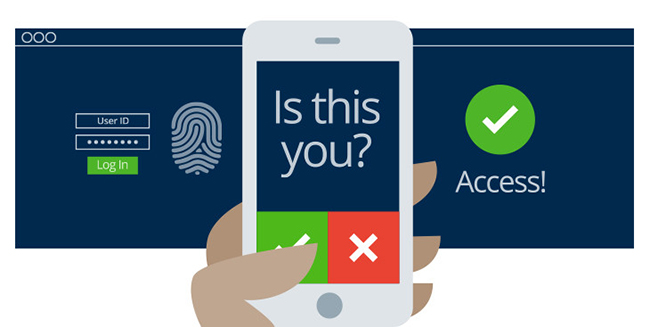
Various social media platforms and websites give you the option to update your profiles with two-factor authentication when you sign up for their service. This includes putting in your phone number as a second line of defense when logging into your account.
Use Ad Blockers
Ad-blockers are a great way to get rid of those annoying ads that pop-up on your screen from time to time, making your browsing session cringe worthy. These ads are mostly placed by corporations who are looking to track your online activities for specific purpose of marketing their products. An Ad-blocker saves you from being hacked since it blocks the malicious code on a webpage.
On the other hand, Facebook also uses your personal information for targeted ads. To opt out of this, simply click on the ads section on Facebook and then choose the option “Pair my social actions with ads to “No one”.
Browser Cookies Aren’t Delicious
Websites use cookies to identify returning visitors to their websites. Cookies are large chunks of data generated during a browsing session and this data gets stored on your computer in the form of cookies. These cookies are often used by websites to push targeted ads on their visitors.
These cookies sometime contain important information, so it’s better to delete them from your computer. It can be done by going to the settings tab in your browser and then selecting ‘clear browser data’, after that ‘choose clear cookies’.
Avoid Malicious Websites
Downloading from a malicious site can wreak havoc on your machine, as most of the time these websites trick you into downloading spyware or malware to track your digital movements or to hold your data for ransom. It is always better to download from a reputable site and install an anti-spyware to remain safe.
Share with Care
Forums are a great way to interact with diversified people from all over the world. They are a great place to engage in discussions on your favorite topic. While doing so can enhance your knowledge, giving away too much information can attract unwarranted attention from hackers and other individuals with an evil motive.
Use the information and implement the above-mentioned tips to strengthen your digital presence. As we said earlier, it’s not difficult at all!
10 Useful Tips to Keep Hackers at Bay,




