According to a recent study by the U.S. Justice Department’s Bureau of Justice Statistics has found that harassment and stalking through text messaging is becoming an increasing problem. This report also found that 23 percent of stalking victims in 2006 reported that their stalker used either text messaging or e-mail to harass them.
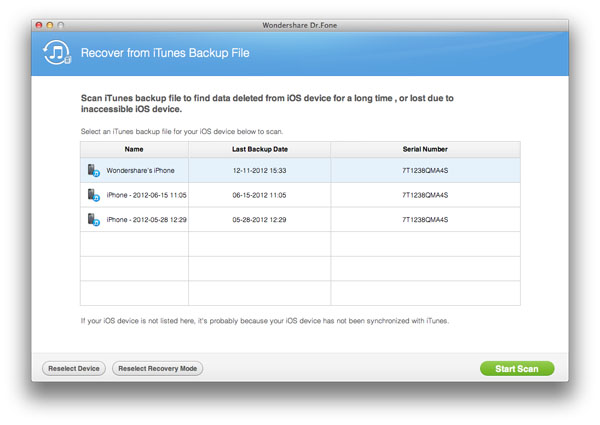
If you are being harassed or stalked through text messaging, it is best to let the police handle the matter. The first step is to inform the person bothering you to stop text messaging you, and that you find their messages to be harassing.
The next step would be to notify the authorities if they continue to send you messages. From there, the police may either advise you to go to court and file charges against your harasser. Many courts will not allow cell phones to be used in the courtroom; however, another way to prove your case is by using transcripts. One of the best ways to obtain text messaging transcripts is to export your text messages. A great program for extracting text messages is Wondershare Data Recovery, which can be purchased from iTunes.
Since its introduction in the early ’90s, text messaging has revolutionized how we communicate. In fact, text messaging on mobile phones is the biggest way that people communicate with each other. Many people find it easier to communicate with others through text than making a phone call. Like any other form of communication, harassment and abuse does occur, and it happens more commonly than people think.
Wondershare Data Recovery makes it easy to save and export iPhone text messages. Data exporting programs, like Wondershare, requires only the iPhone and a computer. After downloading the program, follow the installation instructions and select the backup option on the iPhone.
Next, “Start Scan” to begin exporting the text messages from iPhone. Law enforcement will recommend having a hard copy version of the text messages to attach to their reports to help with the investigation. After the data has been exported from the phone, all text messages can be previewed individually on the computer. All the data from the phone is stored on the computer as an HTML file, which can be easily read or printed. For older versions of the iPhone, Wondershare Dr.Fone, a similar product to the original Wondershare also allows users to export messages in the form of CSV.
Find the One that Harassed you by Exporting Text Messages,




Berry Monrow
Jan 02. 2013
Very interesting tool to export my messages from phone and backup important texts. Thank you
Jason
Jan 04. 2013
Seems like a useful tool to export my text messages, I’ll try one.
Larry
Jan 12. 2013
This is a great way to archive those messages that you don’t want to delete also
Eric
Mar 13. 2014
very important tool to export text.thanks for sharing
Eric
Apr 01. 2014
nice post thanks for sharing