People on the web these days are much concerned about their ISP’s spying on them and secretly collecting data about them. While your Facebook account probably won’t be hacked by signing into the Starbucks open Wi-Fi, you mustn’t stay comforted by statistics. Browsing anonymously is cited as doing something illegal by many people, but the fact is, it isn’t so. There are many people who would like to browse content on the web they wouldn’t openly access. There are many false notions regarding the number of days you ISP log your online activity and such. The answer is, it depends, as these things differ from one provider to another and not everyone is pretty open about such matters.You can still choose to not let your ISP track your online activity for purposes you wouldn’t have to mention by using a VPN connection.
What is a VPN?
Be it for downloading torrents, accessing blocked websites or simply browsing content you wouldn’t like to browse in the open, a VPN is a one stop solution to all your privacy needs. A VPN, or Virtual Private Network is a series of hardware servers, which channel your internet traffic through an encrypted connection to their servers. They act as an intermediary between you and the internet, encrypting your every move, making it untraceable back to you for anyone who manages to find access to this data. There are many VPN service providers and choosing a reliable one among it plays a major factor on staying off the grid on the web.
We will be reviewing one such reliable and faster VPN service provider – HideIPVPN.
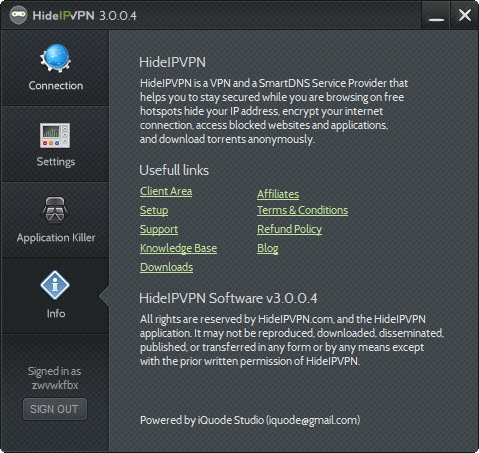
Introducing HideIPVPN – Setting up your connection
HideIPVPN is a premium VPN and SmartDNS Proxyservice provider that will let you access the internet anonymously. You can now prevent your ISP from tracking and logging your every move on the internet through the use of their premium services.
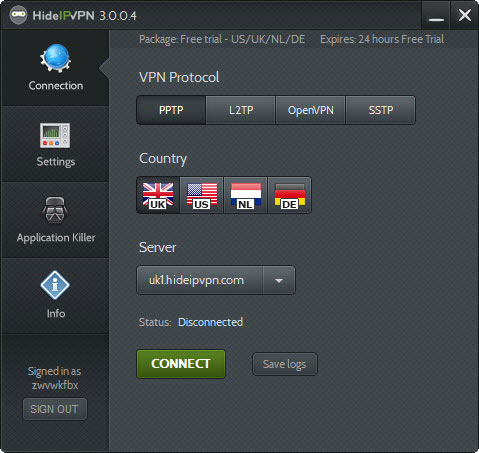
The HideIPVPN tool can be downloaded from their official website and it has support for all major operating systems like Windows, Mac OS X and Linux. Once you’ve downloaded and installed the tool, you can either sign in with your login credentials or register yourselves to one of their subscriptions.
Once you’re signed into your account, you will be presented with a ‘Connection’ window seen above. From this window, within a few clicks, you will be completely untraceable on the internet and even your ISP wouldn’t be able to track your every move. On this window, you will be selecting your preferred server location and the encryption protocol that you wish to choose. The encryption protocols that HideIPVPN offer are PPTP, L2TP, OpenVPN and SSTP. You can choose one among these encryption tools, depending on your needs while accessing your VPN server.
Below it, you’ll be choosing the server location of your VPN connection. The options that will be available here depend on the plan you subscribed to. Apart from that, you will be having access to servers in United States, United Kingdom, Netherlands and Germany. Choose the server according to your task, say, for accessing Hulu or Netflix, choose US and the NL/DE servers for downloading torrents as they are blocked on the US/UK servers. Once done, hit ‘Connect’ and you are now untraceable by your ISP.
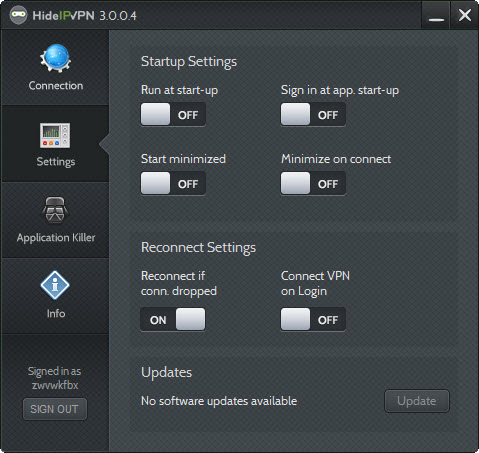
Tinkering with HideIPVPN settings
Among the options that HideIPVPN offers apart from the primary ‘Connection’ window is the ‘Settings’ tab which can be accessed from the left sidebar. From this window, you can tinker with a few more HideIPVPN settings like running at Start-up, Minimizing on connecting, Re-connecting if connection dropped and so forth. You can also update your program to its latest version from this window itself.
Apart from all this, there is nothing much to offer for the even more advanced user here.
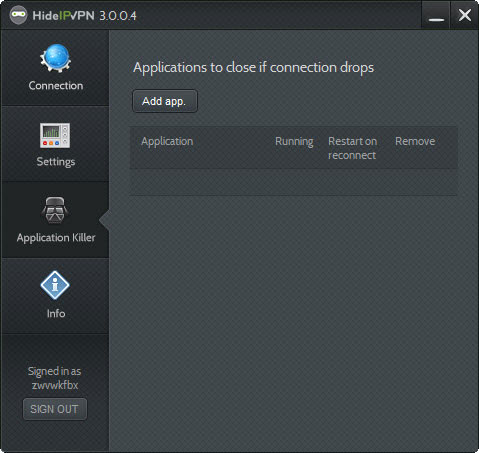
HideIPVPN Application killer
Apart from the primary ‘Connection’ tab, ‘Application killer’ is one of the two things that can be accessed from this tool. Application killer is a fairly useful tool that lets you kill off applications making use of the VPN servers in the event of a connection breakdown. If a breakdown occurs, chances are that you are unaware accessing the web. You wouldn’t want that to happen and adding those applications to Application killer will make sure you are never accessing the web when the connection is down.
Plans & Pricing
The pricing is fairly selective and users can choose between different locations and what the pricing varies accordingly. The pricing for the single server – US or UK is $5.99 per month. For an all-inclusive US/UK/DE/NL server, it is priced at $9.99 per month.
Conclusion
Pros
- Internet logs are not stored at all
- Unmetered bandwidth
- Allows accessing of blocked websites
- Can simultaneously use on 3 devices on a single account
- Good customer support
- Easy-to-use tool
Cons
- Nothing much to tinker with for the more advanced user






Jason
Feb 22. 2015
Thanks for letting us know the cool software. I will give a try.
scarlettdoll
Apr 24. 2015
Thanks for the article Amy! Why usie a VPN when you can use a DNS service like UnoTelly? The DNS option is much faster and easier to use. 🙂