Laptop is an advance computer. It is portable and has an extra power life. Nowadays, people buy laptop computers instead of desktop computers because laptop computers are easier to use and laptop computers are portable and more organized in nature.
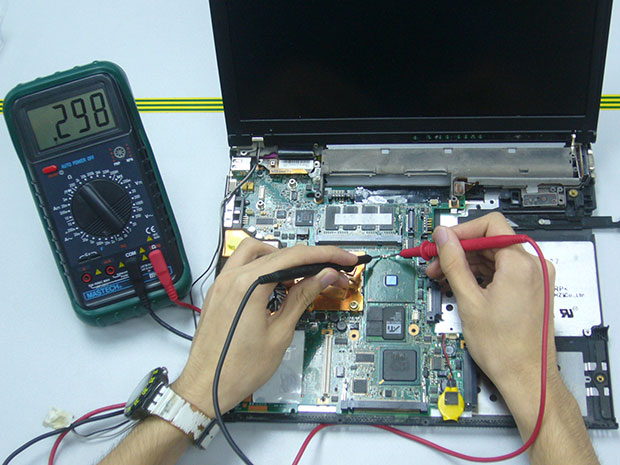
There are several benefits to using a laptop computer above using a desktop computer and this has caused an increase in use of laptop computer over the past previous years. However, maintaining a laptop computer may not be as easy as maintaining a desktop computer. Many people change their laptop computers frequently than normal and this results in them spending more than they are required to spend.
One major reason why the laptop computer runs into damage easily unlike the desktop computer is due to its portability. The laptop computer can be carried about and in the process can get spoilt when mishandled.
Avoid Closing Lid without Powering off
Many people are used to closing their laptop computers hastily without shutting it down. You might be called for an impromptu meeting in the middle of an important project and do not want to leave your numerous works unsaved while you are in haste to leave, instead of closing the lid of your laptop computer always use the Hibernate option. Hibernating leaves your system intact as the system goes off. If you hibernate your computer you are not going to lose any of your unsaved data as your work will be saved on the RAM.
Some laptop computers are configured to automatically go to Sleep mode once the lid is closed and closing the lid of laptop computers like that may not be harmful, but if you don’t know if your laptop computer is configured to go to Sleep mode whenever you close the lid, avoid doing so! Closing your laptop computer’s lid without shutting it off may lead it to cycle on and off and finally cause your laptop to overheat.
Don’t Put Heavy Objects on Your Laptop
Putting heavy objects on top of your laptop computer can cause a lot of troubles to your laptop computer. One of the many problems it will cause is to crack your screen. The light working for the monitor of your laptop computer could also be affected. And when this happens, your monitor will not perform well.
Apart from your screen being affected, your laptop can be deprived of fresh air which it needs while in rest position which if not available will lead to overheat and cause damages to your laptop computer.
Defrag Your Laptop’s Hard disk Regularly
If there is anything I’ve learnt from using a laptop computer to update my lunarpages and iContact blog, it’s that it is always important to defragment your laptop computer’s hard disk regularly. When you have removed and replaced too many files and folder or documents on your laptop computer, it takes effect on your hard disk by breaking the files on it into several segments and therefore, makes it difficult for your laptop computer to find the file or program. This will then make your laptop computer become slow and look old.
Running hard disk defragmenter occasionally can save you from diagnosing the wrong problem for your laptop computer.
How to Maintain your Laptop,




Annie
Sep 28. 2011
I’m always forgetting to defrag!
TechCrates
Sep 29. 2011
You must make a habit to defrag atleast once a month
TracyAnn0312
Sep 29. 2011
To maintain your laptop, you must always put it in a secure mode. Securing the quality and maintainable of your laptop so that it can not be easily destroyed.
Palani
Sep 29. 2011
Thanks for sharing a nice info….
Julie Hayes
Sep 30. 2011
its common to me that I will just hibernate my laptop and put it in the bag and go, one of my friends told me that it could affect my harddrive. Is it true?
TechCrates
Sep 30. 2011
Hibernating is a great option for computer maintenance … It does have some effect on the hard drive but its nothing worth noting
Ana
Oct 01. 2011
I’ve had this great laptop for five years now and I’m satisfied with it, but its cooler becomes louder and louder. I thought about cleaning it and mentioned that to my friend, saying that I’ll probably to it with portable vacuum cleaner. He told me that I could mess up my laptop seriously that way. Is that true?
As for the topic. I’ve made sure that putting down the lid shuts my laptop down.
TechCrates
Oct 01. 2011
It is advisable to use vacuum cleaner from outside the case (through the vent) to clean the laptop
Ana
Oct 12. 2011
Thanks for your reply. That’s the way I’ve been doing it.
Rob Beer
Oct 01. 2011
I clean my laptop’s fan every 3 to 6 months and have never had a problem.
In addition to vacuums, blow brushes (used to cleaning camera lenses) are effective.
TechCrates
Oct 01. 2011
Thanks for stopping by and commenting Rob !!
Cheap Laptop Computer
Oct 01. 2011
Great blog and the comments from people with other suggestions are all a wealth of information.
James
Oct 03. 2011
Great site! Lots of valuable and relevant information. You must have really exerted a lot of effort in maintaining this on top rank. Thank you for sharing this wonderful opportunity 2012 end of the world
Patricia, promotional products
Oct 07. 2011
This is an addition to my knowledge of how to take care of Laptops. Thanks!
Ritesh
Oct 11. 2011
I never heard of “Defrag Your Laptop’s Hard disk “.
I will surely study more on it and will try to implement it for my laptop maintenance.
TechCrates
Oct 11. 2011
Thanks for stopping by my blog Ritesh 🙂
ElectronicsNews
Oct 18. 2011
Tips you provided to maintain the laptops are very nice to follow and they are acceptable points….
international hifu
Oct 23. 2011
I’m guilty of closing the lid without turning it off. Lucky, my laptop didn’t overheat. It would have been a bad thing if that happened.
junaid
Oct 31. 2011
After i close the lid, the laptop is coming at sleep mode but when i open it it is not responding.So what should i do?
Rose
Jan 04. 2012
Fabulous Article…Thanks for share it.
Andrew
Oct 22. 2013
Hello,
maintaining your laptop is something that many of us ignore, and that is probably why we have to replace it or constantly have to take it in to get repaired. Thanks for teaching me this,
Andrew
Replacement Laptop Keys
Jul 22. 2017
Thanks for sharing that kind of wonderful information! Most of the times, we just put the screen directly down without switching it off being unaware that it can harm our laptop.
Anees Shah
Nov 08. 2019
Uses of laptop in our daily life are very important. In Everyday life, science is evaluated and challenged by humans daily. Like desktop computers, laptops are present in all areas of our lives. Companies, businesses, banks, schools, universities, and homes, in all these contexts the raw data are transformed into value and significant knowledge.
Sheala
Jun 02. 2020
Hi, I need some clarification. some other guides said that its better to keep a frequently used laptop in sleep position and shut it down only if it is kept unused for 1-2 days or more. But here it is said that closing of lids without powering off is a bad habit. ? which is the good practice? Any way it’s a nice article. Thanks again Tech Crates Guys