All of us will be very excited to set up a new iPhone. But every iOS user will face issues while transferring the files, photos, music, podcasts, iBooks, voice memos, videos (including 4K), and apps. There might be sync up issues in iTunes, corrupted backups issues, system compatibility issues and much more. You will end up in seeking help from your friends or YouTube tutorials. In some instances, you will end up in paying premium price. But there is a solution for hassle-free file transfer and backups for your iOS devices using IOTransfer.
What is IOTransfer?
IOTransfer is a utility to transfer your files across PCs and iOS devices in few clicks. It is free to download and very easy to install. All you need is any iOS device, PC, and iTunes installation on your PC.
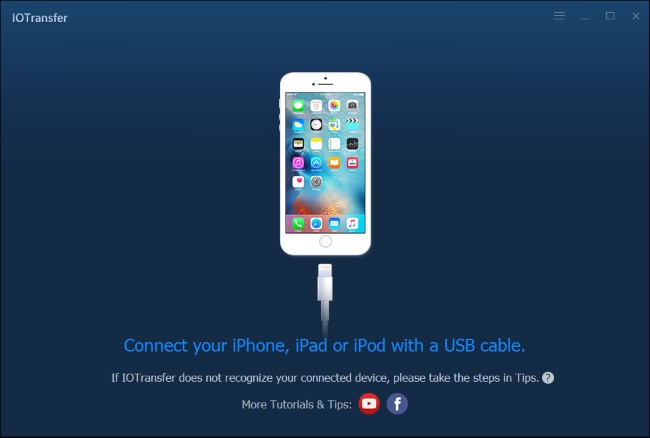
Three steps setup
Connect your iPhone via USB cable. That’s it. Did I say three steps? Yes. In IOTransfer, in three clicks you can Sync to iTunes, Sync to PC, and Sync to Device.
IOTransfer UI
When you launch IOTransfer, it will show your iPhone details such as iPhone name and your file statistics. Launching IOTransfer is very quick and the user interface is intuitive. The UI is not complex, you do not need any manual to read and learn. With few clicks, you can sync your files. UI layout is in blue color shades, which you cannot change the theme.
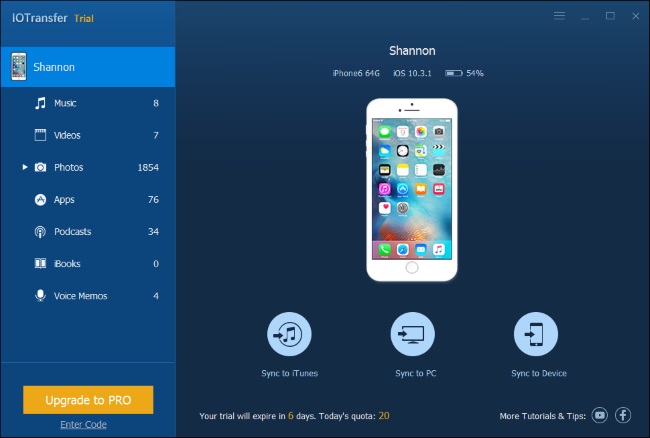
File Transfers and Backups
Transferring files to PC and synchronizing is pretty quick. Even larger files transfers are not causing any additional delays. If you are planning to downgrade or upgrade the iOS version, then IOTransfer is a great companion to have.
Supports everything
IOTransfer will transfer the apps, books, music, videos, podcasts, voice memos, and photos. In the latest version, it supports French language and also works perfectly with iOS 10.3. Increase in the file transfer rate and stability in the IOTransfer 1.2.
What’s in the box for PRO users?
PRO users have to pay $19.99 for one user and $29.99 for 3 users license per year. PRO users will have a luxury of transferring an unlimited number of data across the iOS devices and PC.
PRO users will get a premium support 7/24 via email with 60 days money back guarantee.
Pros:
- Great tools for sync up across iOS devices and PC.
- Intuitive UI
- Easy to install and use.
- Faster transfer and better stability
- Works on Windows and Mac
- No technical knowledge required.
- Excellent help documentation and tips
Cons:
- You cannot change the theme.
- You should get a PRO version to transfer more files and update the software automatically.
Conclusion
IOTransfer is an excellent utility for every iOS users and must-have software for your PC/Mac. For $20, you can transfer unlimited files pretty quickly and get premium support. Free users can refer IOTransfer help documentation and online tips which are very helpful. It saves a lot of time and effort to manage the iOS devices’ data and it helps to create proper backups while upgrading the OS or iPhone.
IOTransfer - Transfer Your Files Across Devices,



