Microsoft OST Recovery Tool is an application that is capable of dealing with all types of OST files i.e., corrupt, inaccessible and orphaned cache replicas helping users to save the recovered data items to featured output formats.
Review of Microsoft OST Recovery Software
Most of users are aware of several issues associated with OST files that could lead top corruption or inaccessibility. In order to overcome these issues and recover the emails, contacts, calendar, etc. from OST file, multiple recovery tools have been developed. However, choosing the right tool might be very confusing for users, which is why we recommend using Microsoft OST Recovery Software. The page will be given an in-depth review of the same tool.
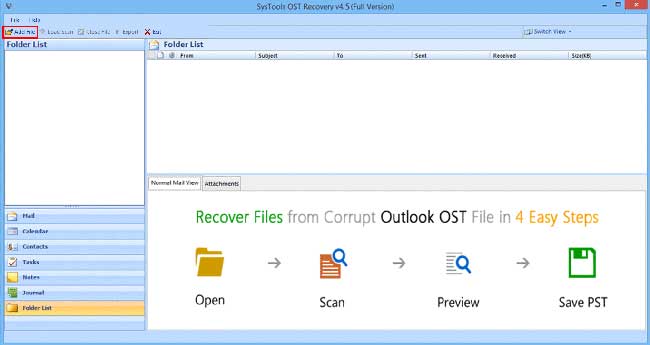
Introduction of Software
The Microsoft OST Recovery Tool is the software that has been designed to support all the versions of Windows Operating system including Windows 10 & all its below versions.It recovers data items from OST files and exports the recovered data in multiple file formats like PST, EML, or MSG files.
Versions
The Microsoft OST Recovery Software comes in two versions-
- Demo Version
The trial/Demo version is available free of cost from the company’s official website. It has some limitations such as the tool can export only 25 items from each folder.
- License Version
It is the full version of the software that needs to be purchased from the official website of the company. It allows export of all the items recovered from the OST file.
System Requirements
Here are some of the minimum pre-requisites that need to be present on the system where the Recovery Software for Microsoft OST to PST Conversion will be installed:
- Operating System: Windows 10/8.1/8/7 & all below versions
- Processor: 1 GHz Processor
- RAM: 512 MB of RAM
- Free Space Needed:2 MB
How Microsoft OST Recovery Tool works
The Software has been designed with a simple interface, making it easy to use with a wide range of users from novice to expert groups. The tool will quickly scan the OST file added by the user and Advance scan option can be checked if the OST file is highly damaged. Instant preview of all the data items will be displayed from where user has freedom to select all or some desired items that needs to be recovered. Export process will start as soon as the user chooses one of the available output file formats. Verify the presence of the recovered data after completion of the recovery process.
Key features
- Supports dual scan modes to recover data from the OST file
- Ability to recover permanently deleted items from OST
- Keeps the original formatting intact after recovery
- Allows export of all or selected data items from OST
- Multiple Output File formats PST/EML/MSG supported
PROS
- Recovers hard deleted items
- Output in Multiple File formats
CONS
- Recovery of one OST file at a time
- Preview of limited types of attachments
Verdict
After considering all the positive and negative aspects of the software, we can conclude that Outlook Recovery Software is a perfect tool for recovery of data from inaccessible or corrupt OST file. It not only supports export of recovered data in multiple output file formats, but also has ability to recover hard deleted items from OST file making the software a reliable and resourceful tool. The product can be rated as 9.5/10 as it has few limitations such as it allows only one OST file to be recovered at a time.
Microsoft OST Recovery Software to Recover Data from Corrupted OST File,

