Is your motherboard making weird noises besides the optional boot message beeps and ambient noise from the fans attached to components connected to the motherboard? If that is the case, it could be a sign of something serious, indicating you need to opt for motherboard repair services.
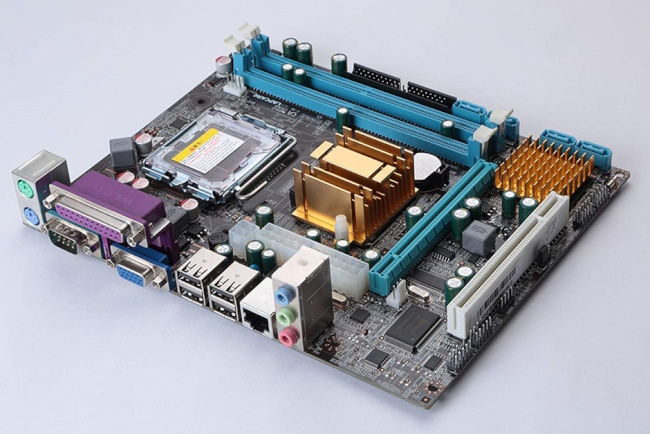
If you are hearing high-pitched noises, it could indicate a failing component. If the noise is very high, it means a hardware-related problem. The most common reasons a motherboard makes noises include a loose inductor, a failing capacitor, or a fan failure. However, it can be a bit difficult to determine whether the motherboard is making the noise because other components, such as the power supply unit, also make such voices.
How to Identify Noises from the Motherboard or Power Supply Unit?
To check whether it is the motherboard or the power supply unit making noises:
Listen Carefully
Start by carefully listening to the noises coming from your computer. A motherboard typically produces buzzing or whining sounds, while a PSU may emit a grinding or clicking noise.
Isolate the Source
Try to isolate the source of the noise. To do this:
- Open your computer case
- Listen closely while the computer is running
- Use caution and avoid touching any components while the system is powered on.
Inspect the PSU
If the noise seems to be coming from the PSU, inspect it visually for any signs of physical damage or loose components. Check the fan, as a failing fan can cause unusual noises.
Consult a Professional
If you’re unsure or uncomfortable diagnosing the issue, consider getting help from a computer repair shop such as Wireless Waves Repair. They can perform more in-depth diagnostics and recommend the appropriate repairs or replacements.
Reasons Why Your Motherboard Is Making Noises and Its Solutions
Motherboard Code Beeps
Single-second high-pitched beep sounds are typical for the motherboard during the startup, indicating that the system is ready to boot. However, if the beeps vary in pitch, they could indicate specific hardware issues, such as memory errors or CPU failures.
If your motherboard is not turning on correctly, you won’t see the error code on the screen, so the beeping sounds can help motherboard repair experts identify the problem.
Loose Inductor
Another potential culprit for motherboard noises is a loose inductor, which can cause buzzing or whining sounds. If it is the loose inductor, the pitch of the sound is so high that many people cannot hear it. Inductors, usually fixed onto the motherboard, vibrate during their regular operation.
However, if one becomes loose, it might vibrate slightly and rapidly, causing a high-pitched noise similar to ear ringing after a loud sound. These inductors help regulate electrical currents to protect other hardware. While a loose capacitor won’t harm the system, its audible noise may bother some people. If you suspect an open or damaged inductor, seek a professional motherboard repair service to eliminate the noise.
Failing Capacitor
A failing capacitor makes a noise similar to the loose inductor but is a highly high-pitched ringing noise. A failing capacitor is a severe problem for the motherboard and requires professional motherboard repair service.
Visual inspection of the capacitors for bulging or leaking is a good starting point. If you identify any faulty capacitors, consider replacing them to resolve the issue and prevent further damage to the motherboard.
Fan Failure
Fans attached to the motherboard, such as the CPU or chipset fan, can fail over time, resulting in noisy operation or complete silence. It is advised to check the fans for any obstructions or signs of wear and ensure they function correctly. If necessary, replace the faulty fan to restore proper cooling and eliminate noise.
Conclusion
In conclusion, identifying and addressing the sources of motherboard noises is essential to maintain the stability and longevity of your computer system. By understanding common causes, such as beep codes, loose inductors, failing capacitors, and fan failures, you can take appropriate steps to troubleshoot and resolve these issues effectively.
If you need help to diagnose the problem, consider seeking assistance from a reputed motherboard repair service provider, such as Wireless Waves Repair. Their experienced team can carefully inspect and diagnose the motherboard and take the best action.
Frequently Asked Questions
1. Why is my CPU making a buzzing sound?
Your CPU might buzz due to a malfunctioning fan or coil whine caused by electrical currents.
2. What is the whistling sound on the motherboard?
A whistling sound on the motherboard could indicate capacitor or coil noise, which is often caused by fluctuations in power delivery.
3. How do I fix my CPU noise?
To fix CPU noise, you can try cleaning or replacing the fan, ensuring proper airflow, or adjusting power settings to reduce electrical noise.
Why My Motherboard Is Making Weird Noises?,



