One of the advantages of having a smartphone is that you get to share files with your friends or even colleagues without having to use your PC for this. However, as you may all know that the file sharing feature among iPhones is not as easy as that in android and there are some steps you need to follow for you to be in a position to share files from one iPhone to another. If you are one such user of an iPhone and you have been experiencing some difficulties in sharing some file with your friends wirelessly, you need not worry anymore since you can now do that with a lot of ease all thanks to the mobile application developers. You can certainly use the available apps to share files on iPhones but we make sure that you only get to have the best apps with you and that is why we offer you a list of some of the best apps you can use on your iPhone to wirelessly share files and start enjoying the benefits of having a smartphone to the fullest.

Ishare Files
Are you looking for an easy to use app that does not require you to configure anything for you to be in a position to use it? You just found your perfect match in the iShare files app. It is a very easy app to operate where you are only advised to make sure that the app has been installed on the iPhone devices that the file sharing process will take place. You even are not even require to open an account with the app for you to use, once you have installed the app to your iPhone device you will be good to start sharing files with any other user of the iPhone who has this app. The app allows its users to send photos either from their photo library or even by taking the photo and send it instantly. One other reason as to why you might want to have this app in your iPhone is that it is free and you will not pay anything to start using it so try it and find out for yourself how effective it is.
SimpleDrop
You might not believe it when I tell you that this app is absolutely free. The reason why I say this is because this app allows you to share files through some of the best features such apps have. Although you will need some time with it to fully understand how to effectively use it, you will enjoy the full benefits of having the app with you and trust me, with this app on your phone, I do not think you will want to have another file sharing app in your iPhone. It makes you enjoy the process of sharing files because of its unique features. One important fact to note though is that the app only allows the file sharing process when the iPhone is connected to the Wi-Fi. You should also know that the app will only work after you have signed it to both iPhones that are involved in the file sharing process with the same log in details so that you can are able to connect the two iPhones.
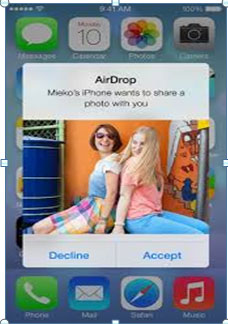
The AirForShare app
Now not many of these file sharing apps will have the capability of sharing even text files, but if you are looking for one which you can use to share media files as well as text files, the AirForShare app will be a perfect match for your needs. One can download free full movie downloads for iphone. One important fact that is advantageous to all users of the different types of smartphones is that you get share files across the different types such as windows phones iPhones and even android phones and therefore you will not have any difficulties when sending the files in question. Once you have shared the files, they are stored on the server and anyone who can access the server also gets access to the shared files regardless of the type of phone they are using. Since anyone who has access to the server can access the files, you should resist from sharing confidential files using this method since it is not a secure method.
The Bump app
This app is one you should have especially if you are one who likes to send photos and contacts since these are the main files which it allows to be shared on its platform. Since this app is very popular you would expect it to perform the various file sharing processes effectively and you are right it does just that. It is very effective and its beautiful interface makes it even more enjoying to use. You will not be required to press any buttons when using this app as you will only have to move around the files and this makes it even more appealing to who would like to share files.
The KickSend app
There are times when you want to share large bunches of flies with one click and some of the apps mentioned above here might not offer you with this opportunity and this where the KickSend app comes in handy. The app allows its users to send a bunch of flies and although it sends the files in an email format, it does so not from your email but from the account you will have to create in the app once you have installed it. Since this app adds up as a social site too where you can post photos, you will have a good way of sharing photos and other media files you may choose to share. The good thing about the app is that there will be no limit to the number of files you can send with one click and so make sure you utilize this great app.

You now do not have any reason whatsoever for not being able to send and share files with your friends if you are both using iPhones, simply get any or all of the above files and you are good to share all your files.
Author Bio:
Prerna Puri is a tech lover,an avid fan of iOS, Loving the OS.She writes to help iphone users find best free applications and Games.You can contact her on watch free movies on iphone.
Best apps to wirelessly share files between iPhones,


Jason
Feb 07. 2015
Thanks for the apps, my friend was looking for some good ones but he couldn’t find it. Your list will surely help him.