Websites such as YouTube, Facebook and SoundCloud are both very popular for sharing video and audio. Take YouTube as an example, visitors watch around 6 billion hours of video every month. Watching and listening online on these websites is very convenient. Still, in download video and audio, the need to resolve more or less might occur. You may need to view offline or your internet speed is not fast enough for online watching, or other cases.
To download from these popular sites, you will need a video downloader. VideoSolo Online Video Downloader is a straightforward website to help you download in an online way with ease. It’s totally free and powerful which is suitable for computer, iPhone and Android Phone. If you want to download video, audio, even subtitle and save them in quite a lot of formats and quality options in a safe way, this is exactly the tool you need. Let’s see what VideoSolo Online Video Downloader can offer you.
The Features of VideoSolo Online Video Downloader
Support Downloading from Most Popular Sites
Support in downloading from most popular sites, including YouTube, Facebook, Instagram, Vimeo, SoundCloud, and Dailymotion. The supported websites are gradually increasing.
Directly Download to Computer/iPhone/Android Phone
You can download the video and audio directly to your computer from the browser website. Except this, VideoSolo Online Video Downloader provides downloading directly to your phone using your mobile phone browser. No need to download on the computer first then transfer it to the phone. It’s so convenient.
Without Installing Anything On Computer and Android Phone
You just need to open VideoSolo Online Video Downloader website in your computer browser, copy the video/audio link and paste it to click “Download” to your computer. On Android phone, you open the site in your mobile browser instead. You don’t have to install any additional plug-ins or add-ons. But on iPhone, you will need to install an application first to run the service. There are detailed tutorials below on how to do these things.
Compatible with All Major Browsers
You can download with all major browsers on computer or mobile phone, Safari, Firefox, Google Chrome, Internet Explorer and Microsoft Edge included.
Multifunctional Options
Provide to download video, only video, only audio and subtitles. But if the video itself does not provide a download of separate video/audio track or subtitle file, you cannot download video/audio only or subtitle. So it depends on the specific video/audio you choose.
Selectable in Video Format and Quality
Support WebM, 3GP, MP4 video format, and 144p, 240p, 360p, 720p, 1080p, 2K, 4K, 8K video quality. So you will be able to download the standard definition, the high definition as well as the ultra-high-definition videos.
Selectable in Audio Format and Quality
Support M4A, WEBM audio format, and 64kbps, 96kbps, 128kbps, 256kbps, 320kbps audio quality. M4A is the main Apple audio file extension, hence you can definitely play it on your Apple phone.
Download Playlist
A playlist on YouTube or SoundCloud is a list of videos/audio songs that play in order, one after the other. This downloader provides to download the entire playlist from YouTube or SoundCloud with few clicks.
Totally Free
The VideoSolo company committed that this online service is FREE of charge. You don’t need to pay on this versatile downloader.
Clean and Safe
Unlike some of the free online downloader website, the interface of this site is so pleasing for users. Advertising and viruses will never appear. Therefore, worry about your computer or mobile phone getting infected by clicking a link or downloading some files with computer virus is unnecessary at all on this simple site.
Fully legal
With VideoSolo Online Video Downloader, download video and audio files for personal use, not for business, is completely legal.
Steps to Download with VideoSolo Online Video Downloader
- Download Video/Audio to Computer
- Open the website of VideoSolo Online Video Downloader.
- Go to the YouTube, Vimeo, SoundCloud etc. page and copy the URL of the video/audio you are playing.
- Paste the URL link in the download bar then hit the “Download” button.
- Select the target format and desired quality you want to download. It recommends the highest quality but how to choose depends on your computer resolution. After the download is complete, you can watch the video or listen to the song on your computer offline.
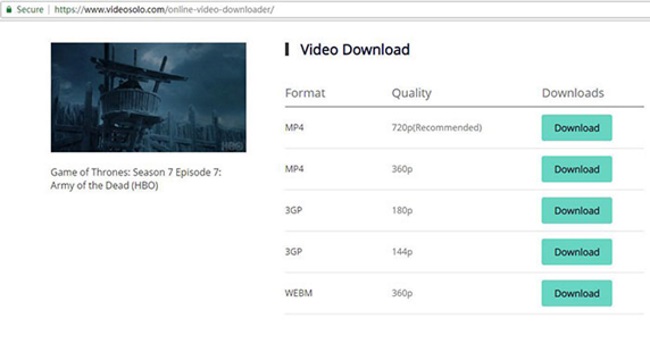
- Download Video/Audio to your Android Phone
- Open your mobile browser to play a video in YouTube or other sites.
- Click the overflow menu to copy the link address of the video.
- Paste the link address in the download bar then hit “Download”. After this, select the format and quality to download. The video file will be saved directly on your Android phone.
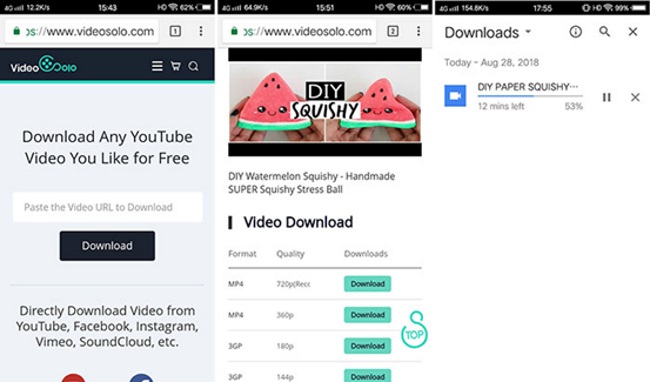
- Download Video/Audio to Your iPhone
- First, you need to download “Documents” application on the Apple Store for your iPhone. This is a necessary tool to enable the download service of VideoSolo Online Video Downloader to run successfully. Afterward, launch the program “Documents” and load the websites of VideoSolo Online Video Downloader inside it.
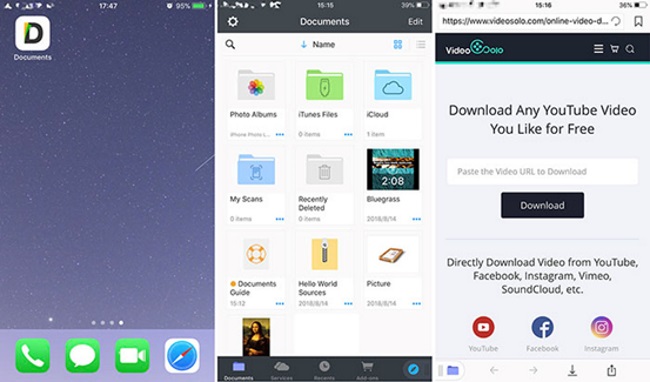
- Copy the URL link of the video you want.
- Paste the link in the download box to download. When you are going to save the file, you can change the file name to what you like.
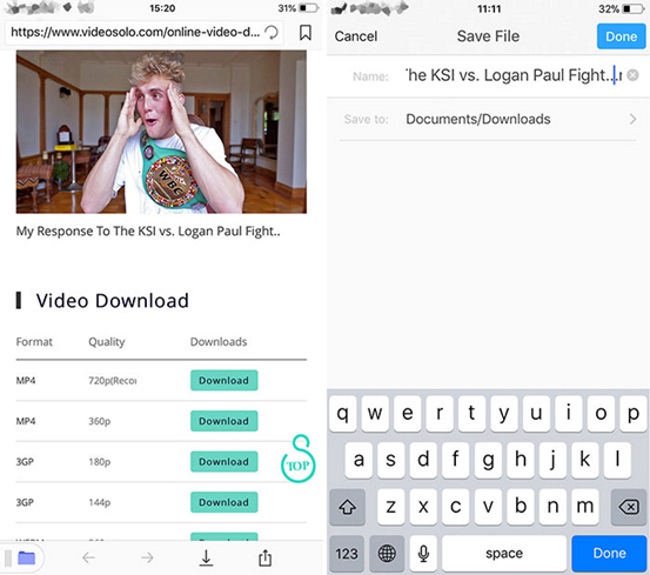
Tips
As mentioned above, VideoSolo Online Video Downloader can also download YouTube playlist.
Final Words
With a bunch of excellent features, VideoSolo Online Video Downloader works much better than other downloaders. You can download from so many popular websites without worry and it is extremely easy to handle. I will give a thumb up to this excellent site for downloading effortlessly. If you want to download from more websites or have any questions about VideoSolo Screen Recorder, please leave a comment in the comment box below. Thank you for watching!
A Reliable Online Way to Download Video from Internet,



Upaae
Sep 24. 2018
Hi, i was looking for an online video downloader, after a good time of searching landed on your site. I have downloaded VideoSolo and this is an excellent answer to what i was looking for. Thanks for writing about VideoSolo video downloader.